Quick Mograph Question
-
Morning,
Please see attached project and (very general) example[radial mograph issue reference.
I'm creating a radial design with Mograph, and want to add randomness to the "tics".
But I'm not sure how to go about this, because if I add the "random" effector to the primary Cloner Object, it affects each subsequently cloned line identically. But if I apply the random to the secondary cloner object, the whole thing goes nuts.I'm sure I'm just missing a simple setting or procedure, but it must be too early for my brain to handle this, yet.
Thanks!
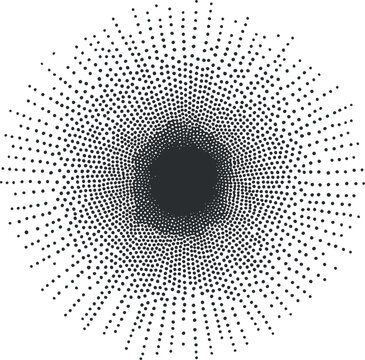
-
Hi entry-newspaper,
Thank you very much for the file.
With the Random Effector in your scene, you move the clones far away, and then they get deformed. For that, the Matrix is the way to go, as it has no Clone Geometry, just the Matrix (PSR, or P-V1-V2-V3)
This is then used in the Cloner.
CV4_2025_drs_25_MGrm_01.c4dHere is an alternative setup.
CV4_2025_drs_25_MGrc_01.c4dEnjoy project
-
Thank you, Dr. Sassi.
I'll study these two projects, so I can incorporate the best method into the final project.
Have a pleasant weekend. -
Thank you very much, entry-newspaper.
Have a pleasant weekend as well!
