Hide Maxon One materials and props
-
Hello! I have C4D and redshift last update 2026. But no Maxon One as I don't need it. How can I hide in the Assets browser all items exclusive for Maxon One? There are too many assets and need to clear what I can't use. Thanks
-
Hi Capprim,
Yes, it has grown substancially, and while everyone (I assume) has differnt needs, the option to filter are given. If that is not enough, please share your specific needs in the "Share Your Ideas".
https://www.maxon.net/en/support-centerPlease have a look at the attached image. The three "disc" icon will allow for a main sorting of content.
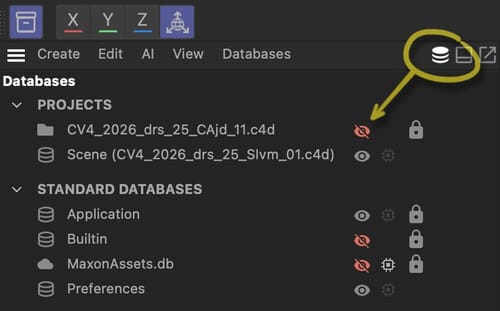
There is a lot more to filter content, and even if the main filtering works, mark the one you use with a "Favorite" (Heart) and you get only what you want, if filtered accordingly.
https://help.maxon.net/c4d/2026/en-us/Default.htm#html/79842.html?TocPath=The%2520Asset%2520Browser%257C_____3Enjoy your weekend
-
Hello Dr.Sassi! Thanks for your reply. As I understand, the only way is to mark the materials first with the heart icon? So I have a database of the ones I can use in my version of C4D So there is no way to get rid of the ones with the Maxon One icon all together.
-
Hi Capprim,
I'm not aware that the license you have would limit any content in Cinema 4D and Redshift. Hence my "heart" suggestion. Is there anything you tried to use and have no access?
Perhaps time to clear that with Support.
https://www.maxon.net/en/support-centerThe heart suggestion was just one option to combine it with Filters (not meant as - Filter works only with a heart selection), to have a radically reduced presentation of just the materials you like to see.
In the image (in my first reply), you can select whole groups.
The third way I mentioned was via filters, and there are suggestions in the link (documentation.
If all of that is not working, I asked to share your needs (Share your Ideas) with Maxon directly.
Your question is in the Filter preset section like this license:<<subscription,perpetual,trial,lite,student,education,cineware,mxo>>
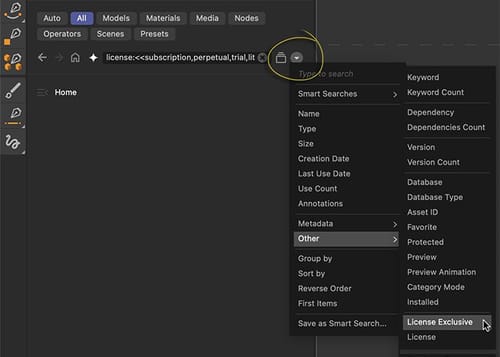
Or anything you have used
usecount:>=2
I use 2 here because one time might be based on explorationI hope that helps
Have a great weekend.
-
Hello Dr.Sassi! I have the C4D and Redshift annual license of 859€ . I don't need Maxon One as I use other software for VFX, video, Unreal, etc There are many materials with an icon on the right bottom part that is a rounded small square and a label that says: This content is exclusively available to Maxon One subscribers. I can't post anything here as there are no options now for images, sorry. The filters you tell me show: No results found So you have tons of materials that you need to pass the mouse on top of them to see if they have the Maxon One square icon. It will be vey helpful to filter at once all materials not included in C4D standard license. I can't find a way right now fast. I'll post a suggestion. Thanks anyway
-
Hi Capprim,
Sorry for all the shortcomings you experience.
Images can be attached here, but are limited to 500 pixels high.
The Icon is discussed here by the Director of Support. (So you know I understand your description of the Icon).
https://support.maxon.net/hc/en-us/articles/7464109638812-Troubleshooting-CapsulesThe filter entry would be
license: subscription
(I don't find the M-1 Icon anymore with this entry.)
If you like to find something inside the provided results, like "stone"
license:subscription + stoneI would save the
license: subscription +
or the
license: subscription
As preset with the little triangle on the right, see image, to not have the need to type this all the time:
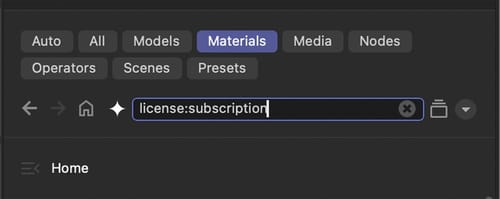
I will write a report/suggestion to make that more automated, like a button to pull the license data automatically in the Asset Search. (Edit: Report and suggestion filed /edit)
Yes, and Thank you: Please submit something that fits your needs. "Share Your Ideas". Very kind of you.Let me know if that works for you.
Enjoy your Sunday
-
Hello Dr.Sassi! This filter license:subscription works! It gives me 783 items However they are not organised in groups. The better way will be to show the Maxon One ghosted, for example. Or having the logo bigger on top of the materials. So you know instantly in the group which ones you can use. Besides, it will be good too to offer them in packs, independently of the Maxon One license, as several plug in companies do: https://www.thepixellab.net/redshift-c4d-material-pack-3 Here you can buy a large pack for very affordable price. I'll write to Share your ideas. Thanks for your help
-
Hi Capprim,
Thanks for your patience and the suggestions.
The amount of assets has increased tremendously over the past years, and the need to improve the way to organize them comes with this growth.
Thank you very much for all the input.