Animation Mode in Cloner
-
Hi again Dr Sassi,
I'm now trying to create a mograph effect similar to this https://www.instagram.com/p/DKcExJrtJgW/
I've done a keyframe animation of the flip and midway a circle shape turns into a star shape (with track modifer for a little bounce)
I then tried this Cineversity setup to bring the keyframed animation through to the clones https://youtu.be/zuIMmId4oIU
But it doesnt seem to work in the latest version of c4d - reading the comments of that video it may be something to do with the RESET COORDINATES checkbox of the Cloner, but no matter what I try I cant get the animation to play correctly within a spherical field like the example.
I'm guessing I've just missed a setting somewhere, or maybe there's a limitation I'm not aware of - again it seems to be something that should be super easy to set up.
Here's my project: https://we.tl/t-39wpYDWzEM
Cheers
-
Hi MaverickMongoose,
Thanks for the file.
The setup is a classic by now, but often used. I write that as I want to encourage an intensive exploration of this setup.
There are two Cloners typically used; the Parent Cloner creates the full amount of clones. The Sub-Cloner defines the Clone itself, which can be a "morph" (Blend) or a "switch" (Sort) in that sub-cloner. The change is done via an Effector set to Modify Clone. To animate this effect, a Field (or several Fields) is used.
The Springy kind of animation is the Delay Effector, set to spring, whereby a good starting point might be around 70%
The colors are based on a Random Effector (Min/Max set to 0-100%, to avoid the default -100%-100% sets half of the colors close to black)
The C1 selection is a predefined selection (S; C1; C2; R1; R2, for sides, caps, and Round [bevel]).Example:
CV4_2026_drs_25_MGcs_01.c4d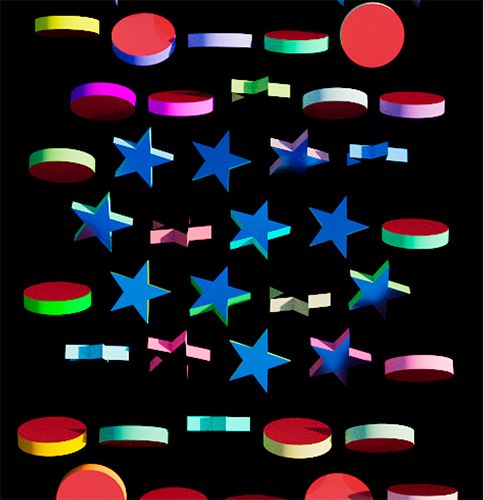
As a side note, to have the two Extrude on the same axis I used a positive and in the other one a negative value.
Let me know if there are any questions or something that needs to be change. I'm happy to look into it.
Enjoy.
-
Thanks for that, problem with this method is that the rotatation speed seems to be different for each clone which also makes the delay different for each one, so not quite as controlled and uniform as Im hoping to get.
Its a shame the cloned keyframe animation from that cineversity tutorial doesnt work because that would be ideal.
I found another tutorial here https://youtu.be/UYJ2orFw95w that shows how it could be done by baking the animation as Alembic, and I've managed to get it closer here https://we.tl/t-UVSDQolAUv
- but I still can isolate the transition to within a spherical field.
Do you think this method might work or should I give up on trying to clone keyframed animation and offset it with fields?
-
Hi MaverickMongoose,
Set in my example the the motion of the Fields to linear and the change is the same for all.
However, I get your point, it is about having the animation independent from the trigger, it triggers and that is all, the animation takes then over.
Here is a whole series about this.
https://cineversity.maxon.net/en/series/walking_through_fields_triggering_animation?tutorial=walking_through_fields_triggering_animation_tigger_clone_procedurally
I have explored using Particles, as they can transfer their Age to the animation of clones. Here, the idea was to have a Field Condition with a Math to reset the Age with a field. But as in most cases, and here I'm uncertain if I know all your targets, what is needed when the trigger is affects a clone animation while its animation is midway? Let me know, and I'm happy to look into it.
Particle sketch
CV4_2026_drs_25_PGfa_01.c4dCheers
-
P.S.: … here is the simplest setup I can think of.
CV4_2026_drs_25_MGta_11.c4d
Based on the Decay setting, the animation speed is altered. I placed a Null reference in it, whereby I think a Decay rate of 71% is close.I switch color on in the Plain effector to demo it a little bit more clearly.
The main setup is in the MoGraph Weight Tag.
-
Thanks for that, that method works well, but if I make the effect happen from the center instead (attached cv4_2026_drs_25_mgta_11 v2.c4d), it doesnt work properly any more - the speed is all messed up.
Also I tried making the fields scale of your first file linear, but they still seem to move at different speeds (cv4_2026_drs_25_mgta_11 v2.c4d)
I've been struggling with this one all week, I watched all those Cineversity videos you suggested and tried a new setup (test 1 and 2 attached) but sometimes it works and sometimes it doesnt
Test 1 - the animation alone works great, but when i put it into a cloner it freaks out - seems to be something to do with the delay
Test 2 - is an almost identical setup, but works well, however if I replace the objects with the ones I want to use for production, it freaks out again like Test 1.I really dont get it.
Seems like it would be such a simple thing to do in C4D with Mograph - It used to be easy to do this kind of thing with just falloff before fields were introduced.
Any ideas? I'm about ready to give up on it.
Files: https://we.tl/t-DykuPMNtDQ
Thanks again
-
Hi MaverickMongoose,
Thanks for the two files.
I rendered a preview, and it appears differently (in terms of timing) from my editor view.
You certainly have different hardware, so I assume your results might differ from what I see.
The timeline being set to All Frames means it provides the next Frame when the one in work is finished. Hence, the preview render as timing control can't be ignored. (Not using all frames will not build up the effects needed here, so the setting is OK, but the amount of data turns off the real-time, at least here.)
Check the Main Menu> Windows> Object Profiler. Run the Scene.
I can see that the Cloner alone takes times of 500+ ms, and if other processes in the background (not Cinmea 4D) kick in, I saw even higher values.
https://help.maxon.net/c4d/2026/en-us/Default.htm#html/Object_Profiler.htmlIf you have 24 fps, then it easily exceeds the one second that would allow for real-time playback. When the numbers are produced Per Frame, then it is 24 times that duration. Yes, that might not be real-time anymore.
Is this answering your questions?
All the best
-
Sorry about that, here's a video showing what I mean https://we.tl/t-tNtohUs64h. See how the baked animation is fine, but when I put it into a cloner and try to offset it with fields it just goes crazy, I just dont understand why as I follwed the cineversity tute to achieve the effect. All I want to do is offset that baked animation so it plays via a field
-
Hi MaverickMongoose,
You baked a single animation, then MoGraph has to take the information and generate for each frame all the new data while checking which frame of the data needs to be applied, i.e., that each clone state needs to show.
As I asked: Please render a preview. Will that "staccato" effect show in the preview render? If yes, then it is a case for the Tech-Support, if not, (and I have sadly to guess here) you tested your hardware, and it might not be able to comply with your request.
I have no option to test or evaluate hardware, nor combinations of it, the Tech Support is much better equiped for that.
All the best
-
Sorry yeah it renders exactly the same with the glitching, my computer is pretty powerful so I cant imagine it could be that. I guess in that case it must be a bug, I thought it might just be something about the behaviour of the fields I dont understand.
When I try Maxon Support they always send me back to the Cineversity forum instead, I'll give it a try though. Thanks for looking into it for me!
-
Hi MaverickMongoose,
You have not shared how the file from above performed.
CV4_2026_drs_25_MGta_11.c4dFor "test_0001.c4d"
I miss the results from the Object Profiler or if that is not an option to answer, please try: Shift+C--> Calculate FPS -> Animation Test.
Let me know what FPS it shows. Here is my results with 361 clones:
Frames: 81|Total time: 24.700|FPS: 3.28 (I tested a few times, that was the best)
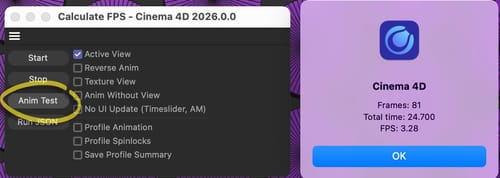
Or check with Tech Support:
https://www.maxon.net/en/support-centerHave a great start to your week
-
No worries, I did the test but I dont understand why that matters. On every frame mode in the timeline it should force it to perform the calculations shouldnt i? so if I do a mograph Cache it should work, but it still glitches. Are you saying it works fine for you and that it must just be my computer? I never would have thought it could be a hardware issue
cv4_2026_drs_25_mgta_11:
Frames: 301
Total time: 0.950
FPS: 316.91Test001:
Frames: 81
Total time: 2.189
FPS: 37.00 -
Hi MaverickMongoose,
These are quite impressive values. Thank you. This indicates easily that we can exclude Hardware on your side. This is good news.
I have to ask, since I'm not clear if this is intentional or perhaps the reason for the problem. I took the F-Curve so far as a given. But perhaps here is the problem. Here is a screen shot of your animation.
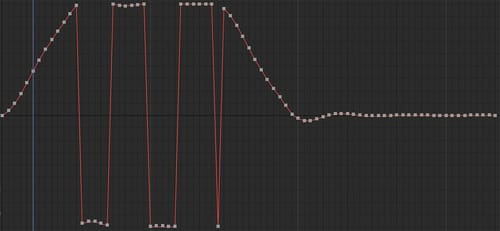
Are these 360º jumps intentionally, or just a Quaternion vs Euler problem
https://help.maxon.net/c4d/2026/en-us/Default.htm#html/OCYLINDER-ID_BASEOBJECT_GROUP1.html#ID_BASEOBJECT_QUATERNION_ROTATION_INTERPOLATIONCheers
-
Yes you're right! Moving those broken keys seems to fix the problem. The bake must have messed up the keyframes - I just used a track modifier for the bounce originaly. Weird that it looks fine without the cloner.
you've done it again, thanks for that! Now I can finish this one off, cheers!
-
Thanks for the feedback, MaverickMongoose.
Yes it might look that way, but take that animation without the Cloner, switch on Motion Blur, and compare the results of frame 12 and 14. Use the Redshift Render, not the IPR.
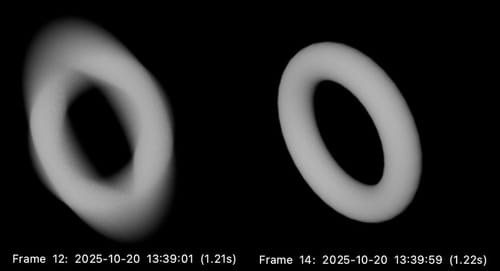
My best wishes for your project