Spline wrap not perfectly following spline.
-
I've always used spline wrap without issues, but for some reason, this time I'm experiencing some odd problems. It "sort of" follows, but not really.
I've attached the scene here: https://app.box.com/s/dg1ky9ssmeeg5h2bjwjgq0600errwh6u
You'll see I have a cached spline, which is the one I want to flow. It didn't flow 100%. I also tried a baked Alembic, which, oddly enough, mimics the error of the spline wrap. I'm pretty stumped on this one. What did I do wrong here?
Thanks for your help.
Pete
-
Hi Pete,
For security reasons, I only access Dropbox, WeTransfer, Google, Adobe, or Apple cloud files that are uploaded as non-zip/rar files. Please paste the URL as you did. Sorry for the extra work. So far, I have no clearance for app.box.com, sorry.
I'd be happy to review your file.
Cheers
-
try this: https://drive.google.com/file/d/10diu1ecYVmBbibVDeKD4GaXzECraeQq5/view?usp=drive_link
I think I see the issue. Is it that Spline Wrap does not respect additional interpolated curves? I did a test file, and if I subdivided the spline, it seems to work. I'd love to use the spline I had before if it can read the interpolated curves.
-
I have enabled sharing...sorry about that!
-
So, I seem to have figured part of it out, but it comes with a trade-off. I can use cubic and put the points up to 40; it's much more accurate. But now it's very saggy. I reduced the target length down to 20% and it's still way too loose.
B-Spline with a reduced point count gave me the best look. But I have the wrap issue. Any way I can get that to read? -
Hi Pete,
Thank you very much for your patience with my security neurosis. But this year, I had three IT security trainings already. Considering last night's Amazon outage, which shut down 2,600 companies, there is no exception... So thank you.
Please have a look here.
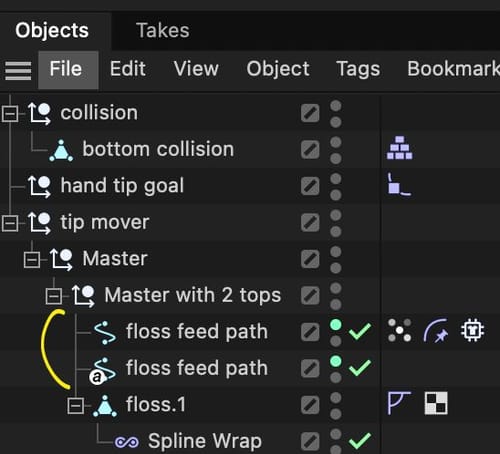
As far as I understand your target, the two splines, Cached as well as the Alembic, need to be positioned above the Spline Wrap and above the its Parent Object, so they are not affected. The hierarchy, top to bottom, and priority numbers are crucial. An incorrect position in the Object Manager can cause at least one frame to be lost.
I have also set the Bounding Box of the Spline Wrap to Fixed, just in case, in my exploration. I created the Alembic after I moved it up; the "original Alembic was not in the file.Please let me know if that works for you.
I noticed that you used 2025.3.3. If you'd like to use another version, I can check. Please advice.
My best wishes for your project
-
Wow...who would have thought...yes, if I used my cached spline, it now seems to work. Which is great. Just out of curiosity, why is my Alembic not doing a 100% match?
Thanks for the version heads up. We are mid-project, for the past few months...so we don't change until we are complete. Just saves headaches

-
...and thank you!
-
Thank you, Pete,
For the feedback, despite your deadline. Yes, "freezing a working pipeline" during production to stay sane is always a wise decision.
Here is the file I saw. As usual, the real judge is in the rendering, not in the editor view.
https://projectfiles.maxon.net/Cineversity_Forum_Support/2025_PROJECTS_DRS/20251021_CV4_2025_drs_25_SIha_01.zip
(This is the mandated cloud I have to use here. Just in case you wonder)
I didn't shared it as I'm not sure you wanted it longer in public (please advice in this point).I hope my Alembic is not different from yours. Either way, please let me know if there is any time at all for this.
My best wishes for your production
-
Thanks for your time, as always. You're a lifesaver. On a side note, I always tell my Blender friends that one of the main reasons I love C4D is that we have your expertise to fall back on. As limited as I use it, it's priceless when needed.
So, I wasted over 2 hours of R&D to find out I just needed to move the spline layer order up! Live and learn, LOL.
It's near midnight in NY. So, I'll check your file in the AM.
Thanks again! -
You're very welcome, Pete!
Thank you so much for this wonderful feedback!
Yes, I was aware of your late hours, and I hope that the rest of the project will work out nicely without long evening hours.
I have left the Attribute Manager > Mode > Scene > Simulation> Scene Scale as you had it. (Many times "Scene", but that is the path) Since it was cached, I haven't made any changes. (Yes, I tested it with a 5cm scale, and got indistinguishable results compared to yours. So I left it as is.)
This is perhaps more for after the deadline to explore, but just in case:
There is a little bit of "jitter" in the spline. I have marked the three elements in Pale Blue (layer chips). Since the whole "group" moves. I was not able to place it inside (it would receive twice the motion), so it is on top.
The idea is to produce a copy of the spline, mainly to add the Delay Effector to it, and with Blend to limit the jitter. I'm not clear how that will affect the hand animation synchronization. But just in case things are needed.
https://projectfiles.maxon.net/Cineversity_Forum_Support/2025_PROJECTS_DRS/20251021_CV4_2025_drs_25_SIha_11.c4d.zip
Here is a simple version of it.
CV4_2026_drs_25_ANnt_01.c4dMy best wishes!