Troubleshooting Spline Wrap
-
I'm trying to follow this tutorial: https://vimeo.com/170335543 and am having an issue with the spline wrap. It's not following the reference arc, and no matter how I adjust the hierarchy, axes, radius, etc. I can't get it to work. I've deleted it and recreated it multiple times.
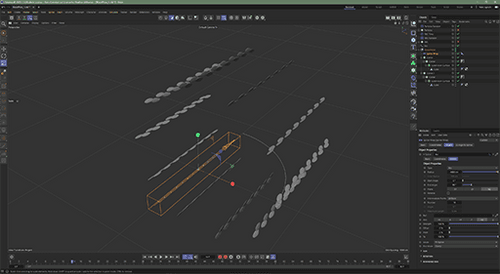
-
Hi williheat,
If you find a problem with the tutorial, please tell me at what time the problem starts. I can't just watch for an hour, as I do not know what you replicate from it in the first place; I hope that is understandable.
Would you mind sharing a project file? (Dropbox is preferred, but Wetransfer, Google, Apple, or Adobe cloud services are fine, please don't shorten the URL, thank you)
This is the best way to see what you like and what is not working for you. I can't see anything in the small image.A wild guess: set the Bounding box to fix. But if that Bow in the image is the Spline, perhaps check if you have set the Axis Correctly.
Example (Please let me know what you would like to have different.)
CV4_2023_drs_23_ANsw_01.c4dAll the best
-
@Dr-Sassi The arc is created at 4:30 and the spline wrap is created at 5:00. I apologize for not including time codes in the original post! Here is a dropbox link with my file included: https://www.dropbox.com/s/nhav5p0lox5nukf/BloodFlow_1.c4d?dl=0
I have tried every axis and attempted to adjust the bounding box as well, but I may be adjusting it incorrectly.
I'm attempting to create the blood vessel that the blood cells flow through. I have successfully created the red blood cells. -
Hi wiliheat,
Thank you for the extra information, and especially for the file, which share all the information I needed.
The setup in the file isn't working with Render Instances or Multi Instances.
Please have a look here.
CV4_2023_drs_23_MGbv_01.c4dI first recreated two Cylinders, the structure I found in the scene.
With that, I produced a Matrix, which is the base to be animated, e.g., via Spline Wrap.This allows now to have the objects to be Render or Multi Instances.
At the same time, the objects move along the Spline but get no bend by themself along the Spline, which I think is a more specific way things work in a vein.
The setup is short, and the elements are sorted from the top down, as the information should flow.
Let me know if that helps.
-
P.S.: Just a little suggestion Rail.2

-
Hello, thank you for your response. I was able to solve the issue and use the spline arc as I had it by connecting the two cloners making up the blood vessels. I appreciate your time.
-
Thanks for the feedback, williheat.
My best wishes for your project