Creating a Redshift material with the Node Editor that has a Maxon Noise with 3 colors
-
I am following along with this tutorial: https://youtu.be/zYIzpC5N8ng
He uses the Shader Graph to create a material that has a noise with 3 color values by connecting the Maxon Noise node to a Ramp node.

I am trying to recreate this material using the Node Editor but don't know how to do it. I tried connecting the Maxon Noise node to a Ramp, but there is no generic "Input" node in the Node Editor, like there is in the Shader Graph. I tried connecting the Maxon Noise's Out Color to every possible input on the Ramp node, but none work and they all give an error that says "This port needs a consistent value".

How can I create a noise that has more than 2 color values within the Node Editor?
-
Hi miss-bear,
Thank you very much for the file!
Here is your file back.
CV4_2023_drs_23_RScr_11_desert.c4dThe black to white values of the noise will be "mapped" to the gradient or ramp if you like. So the ramp colors will vary. I assume you know that, but I write in a forum. Thanks for understanding.
Just as a general idea, the setup with both node systems:
CV4_2023_drs_23_RScr_01.c4d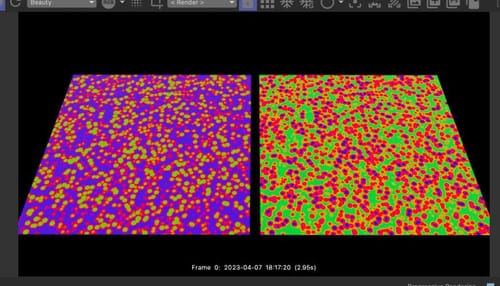
I hope that helps, and please note that EJ will join us:
https://www.youtube.com/live/seNVLF_J4Gw?feature=share
I'm thrilled to see him so successful. I have known him for nearly two decades, and he has undoubtedly made an incredible journey with Cinema 4D. If you want to ask him something directly, watch the show, and share your question in the chat!My best wishes
-
P.S.: A completely different approach, but more details and options to adjust.
Colors are for demo reasons, not based on taste.
CV4_2023_drs_23_RScr_21.c4d
If dessert is a theme, the wind goes over the surface and smooths or sharpens it, while inside the ripples, you might find more details.
The top areas are, for example, very "clean" I share a crop out of an image I shot in Arizona deep inside the Dunes.
Cheers
-
Thanks so much Dr. Sassi! "Alt Input" was what I needed for the Ramp node. I'll definitely be tuning in to EJ's presentation.
I'm trying to better learn Redshift, but the majority of tutorials seem to be using the Shader Graph and I keep running into similar issues like this. In your opinion, is it better try and figure out the equivalent way of doing them with the Node Editor, since it seems to be the future of Redshift, or is the Shader Graph still worth learning?
-
Thanks for your feedback, miss-bear; you're very welcome.
What node system to use is an ongoing question.
https://www.youtube.com/watch?v=9r603wF6RiQ
You will find a Q near the time when the questions are answered (Timestamps)I have loved working in XPresso for around two decades now, and the initial RS system felt like being instantly home.
However, I go into that system more often based on questions here or if the other option is not providing me with what I need.
But I try to stay in the newer version. Is it better? I don't think that is easy to say in general. It certainly has to do with your primary learning resource and what they use while also being a question of what feels best to you.The key idea is to understand the information flow and its formats, like color or integer; with that, you will be on top in no time with the other.
From the manual:
It is recommended to use the native Cinema 4D Node Editor for Redshift materials as it will replace the Shader Graph in the future and also offers advantages such an enhanced material preview in the viewports.Enjoy the rest of the tutorial!

Cheers
-
Desert.c4d
Hi Dr. Sassi,
One more related question! I am trying to created the wavy lines on the sand and have this setup I want to use for my Bump Map. Here is my Color Layer node soloed and what I want to use for my bump map:

But when I connect this to the Bump Map channel, this is the result I get. I have the Height Scale of the bump turned up pretty high, otherwise I hardly see anything.

The result is very contrast-y and doesn't look like my soloed Color Layer. How can I achieve a result closer to it?
-
Thanks for the file, miss-bear.
Bump is a fake, kind of. It has limitations. The change of input values provides some ideas about a simulated surface orientation. It is excellent for tiny details. Sand-corns itself. To create these ripples in the foreground, I wouldn't suggest it.
In your scene, the light is more tangential than from the side or top, which puts the Bump idea for ripples under huge stress. Since it doesn't change any geometry, the details do not cast any shadow. What Bump does well is brighten or lower the values on the surface to simulate details.With that in mind, I have set up a few things differently. The ripples are Displacement based, and the details are Bump based. (Normal mapping is a better version of bump, it is more precise, but for Sand, in this case, I assume Bump is good enough. Bump works with one channel, Normal with three, so I go with the lower amount of information if possible.
Please have a look here:
https://stcineversityprod02.blob.core.windows.net/$web/Cineversity_Forum_Support/2023_PROJECTS_DRS/20230408_CV4_2023_drs_23_RSns_01.c4d.zip
You need to adjust the Bump Noise for the render size you like to have.
Here is a smaller set up, which hopefully allows for an faster exploration
CV4_2023_drs_23_RSns_11.c4dHappy Holidays
-
P.S.: Please have a look here, where Jonas goes in depth into Noise and distortion.
https://youtu.be/m-1LvPKhGjc
https://youtu.be/c5uhSkEiPRc
The long version with more details:
https://youtu.be/Lf7JaGaeDP4