Lights in Cloners are broken in 2024
-
Hi!
Lights in Cloners dont seem to work anymore. They render in the Viewport, but not in the Picture Viewer.
Running 2024.1.0 // Using Standard renderer.
Same scene works perfectly well in 2023. Is this a bug?
Thanks, Max
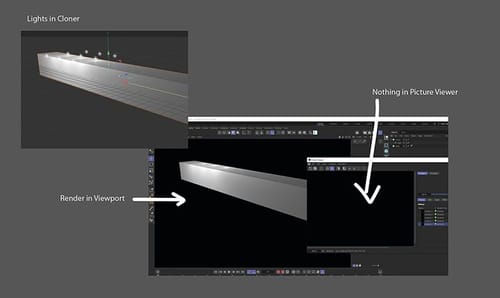
-
Hi unique-foundation,
Yes, I can confirm this. Sorry for your trouble. EDIT: workarounds below /edit.
Are these lights static? Then press the C key, and it renders.
If you need to have it animated, please share the small setup from the image, and I will try to find a workaround. Typically, Xpresso should do the trick.
Again, it's not fun, but I can't tell you more now.
All the best
-
P.S.: After some trial and error, I hope I found a workaround; since your image showed white lights only, please try the following
Place the light under a Null, then the Null under the Cloner. Render, as the editor shows only a few lights.
-
P.S.2.: Here are two workaround ideas for Color based lights.

-
Oh Wow, thank you! Yes, putting them in a null helps. Thanks! Also for the other Setups. I guess this will be adressed in a patch soon, as this will come up for a lot of users. Thanks Sir!
-
Thanks for the kind feedback, unique-foundation!
Yes, I assume that will bother many people, but we can significantly ease that problem thanks to your question. Thank you!
My best wishes for your project.