Export for Dome Projection and Spherical Cameras/ Equirectangular
-
Hi all,
I'm working on creating videos in Cinema4D for dome projection and need guidance on exporting with an equirectangular spherical camera:
1.How can I set up and export using an equirectangular camera in Cinema4D?
2.Once rendered, how can I refine or edit this footage in After Effects?
3. Are there any specific plugins or settings in Cinema4D I should be aware of?
In After Effects, which tools or effects are best for editing equirectangular content?
Any step-by-step advice or resources would be greatly appreciated. Thanks in advance for your help!NB
-
Hi NB,
The Spherical Camera is the way to go. Do you use Redshift for the standard Workflow? Equirectangular typically 2:1 ratio, I keep them in a multiple of 1024 pixels. For a dome, you might check if the lower half is needed (ratio 4:1 then) or what dimensions the dome has.
Any postproduction needs evaluation, as many options cannot avoid a seam, as they do not render over the left to the right side (I hope that makes sense.)
I assume you are familiar with the Ae VR tools.
To ask this question so general leaves me very little to say. What do you want or need to change with the equirectangular? In other words, you need to ask more specifically; I have used equirectangular regularly for my "stuff" for over two decades. I'm happy to help, but I need something more specific. What are your delivery requirements? Explore the RS Fisheye Lens.
Cheers
-
Hi guys.
Thanks, this is very helpful for me.
May i add a few more questions here: For a dome projection, an equirectangular image would contain the info for BOTH the top AND bottom hemisphere. I assume that the bottom hemisphere is automatically discarded when converting to Polar image with AE VR tools. Is this correct or a different setup must be applied?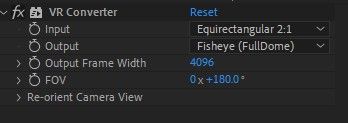
-
Hi music-dust,
The equirectangular is a 360º x 180º view. I would avoid fiddling with the Polar Effect in the case of a 360º x 90º target from an full equirectangular Image/footage. Even that was my way in the late '90s to create my first little planets in Ps. I mention that, as that is roughly the process, Equirectangular to Little planets.
However, if you are in Ae for that, use the "VR Convert" and set the values as shown in the image.

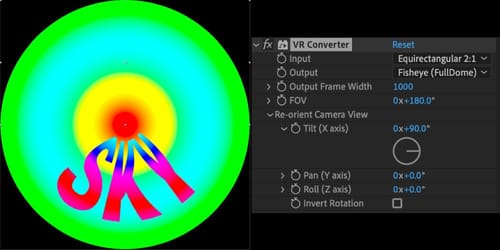
The Polar Effect works very similarly and has, AFAIK, the less accurate "engine" to do that.
Since I do not know the projection lens nor the shape of the dome, I encourage you to use a checkerboard texture and convert it, then project it so you know if the local setup is OK.
When you do that, perhaps check if you can use the RS Fish Eye Lens, to avoid rendering more than needed, while also avoiding the conversion step at all.
All the best
-
Woa! You've made my day and a few weeks also Dr!
Yes, That's pretty much the content i'm going for (Buildings pointing the center of the image). So you recomend a Fish Eye Camera (FOV=180º) on the C4D side?Really appretiate your time! Thank you very much.
Daniel P.
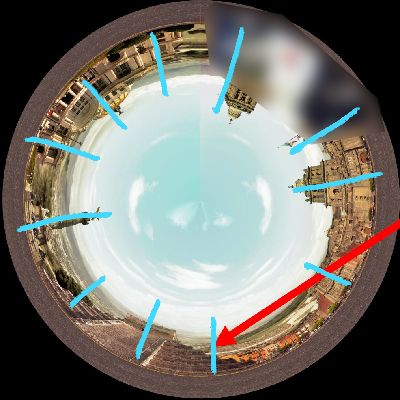
-
You're very welcome, Daniel P.,
The main question remains: what is the geometry of the Dome you would like to use for the projection, given that the lens of the projectors is fine?
Note that the projection will only look correct from the center of the Dome. I assume you know that, but I would like to add this since I am writing in a forum.
Please let me know if you have any trouble, and I will be happy to look into it.
Here are two setups, one for the RS Fish Eye and the other one to adjust the result of the Fisheye of the dome shape, which is not even. (It might need a more refined setting, but for that, I would need the section drawing of the Dome)
https://stcineversityprod02.blob.core.windows.net/$web/Cineversity_Forum_Support/2024_PROJECTS_DRS/20240911_CV4_2025_drs_24_TXdp_01.zip
BTW, if you have Red Giant then check out Horizon.
My best wishes for your project.
-
This is awesome and really helpful.
My current setup is an equirectangular image (only top-half of the image being rendered, kind of 4:1) and converted to Polar (which is the format requested for the Dome projection).A few technical details must be solved in-situ since the Dome has a 20º inclination. But i guess this setup is the winner so far (currently checking the file you kindly shared; this might be as well, another way to go).
I am really grateful for your kind support Dr. Helped me A LOT !!

-
Thank you very much for the kind feedback, Daniel P.,
This looks like an interesting project. My interest in those projections and panoramas is surely motivated by one of my Professors back at the Univerity of the Arts, Berlin, to get my MFA. Since I had studied Architecture before, as he had, we had long conversations. I learned a lot from him. In this way, I'm always happy to pay forward.
https://www.asisi.de/en/yadegar-asisi/biography
Here is one example of how to map the texture and adjust the geometry of the Dome. Then, use a camera setting that resamples the Projector specifics, including position/orientation.
https://www.youtube.com/watch?v=z_DyFhhYiL8I have more of those little snippets on my YouTube channel.
My best wishes for your project, and please if you have a minute, after the project, can you share a link or an image? Thank you!