Material is rendering very pixelated
-
Hi Kariomart,
Thank you very much for the file!
I have checked the files in 2024 and R25. Either way, I do not have that problem.
A few things that I would have done differently, primarily out of habit.
1
When the output file is UHD, and the object fills more than 50% of the screen width while the texture is also 50%, then half of the screen resolution is not enough. Texture Pixels typically do not match Render Pixels. A render Pixel in that way is always a mix of many. The rule of Thumb is at least 1.5 times higher resolution width and height. In the current view, that would be a 3K file min [3072].2
I typically have the Materials Tag> Viewport> Texture Preview> No Scaling3
A Photoshop file does not need to be in a Layer Shader. I will remove this if only a single PSD file is inside of it.I hope one or the other will work for you, but it feels more like a Graphic Card problem, which would be a tech Support case but try this first:
"If you experience Viewport instabilities, hold down CTRL + SHIFT while launching the application to activate the minimum Viewport settings."
If that doesn't change a thing for you
https://www.maxon.net/en/support-centerMy suggestion, if possible, is to Render in 8K and reduce it in "Post" to UHD; (AKA OVERSAMPLING) not how it should work, but if you need the footage, that would be my first workaround "drill".
My best wishes
-
Hi Dr. Sassi,
Thanks for the help. I tried updating to 2024, lowering the render resolution to 2K, and setting my Materials' Texture Preview to "No Scaling" but the problem remains.I think I misspoke in my initial post. The issue actually doesn't occur when I render, but only when I click Render Viewport. When I Render to Picture Viewer, the result looks good.
As long as my final render is ok, this isn't a crucial problem, but would you have any idea why Render Viewport renders textures at a lower res?
-
Hi kariomart,
I am trying to find a way to solve this puzzle. I can't see it in the screenshot, but do you use the IRR (Interactive Render Region)?
If so, there is a little triangle on the right side, by default, in the middle; pulling it up increases the quality.
You might know it, but I had to ask. That is, so far, the only idea that I have.Here is what I see on my 6K screen
https://stcineversityprod02.blob.core.windows.net/$web/Cineversity_Forum_Support/2023_PROJECTS_DRS/20231027_Screen_Shot_2023-10-27.pngCheers
-
perhaps this is the windows scaling issue?
this happens on windows, if the system display/scale setting is set to greater than 100%.
it results in viewport renders being rendered pixelated, regardless of AA settings.
if you render to PV, you don't see/get this.(see png) https://drive.google.com/file/d/1iz3Dsd9D4VFN7Yi3loF6r27wDOwsLSz7/view?usp=drive_link
(standard render : AA @ 2x) should not look like this, but it does.This started happening several versions back. I did report it.
you won't see it on a mac, and you won't see it on win at 100% scale.best
Paul -
Hello -
I am having a similar issue. I'm using the latest version of Cinema 4D on a Mac Studio M2. It seems to be an issue between the Standard Layer Effect and the Redshift renderer.
When I use the Layer Effect to apply multiple distortion effects in a Standard Material, the resulting rendered image is extremely low-resolution in both the RS Render View and the final RS render. If I switch to the Standard Renderer, the texture renders at the correct resolution.
There is probably a workaround using an RS node-based material, but I don't understand nodes well enough to build one myself.
Screenshot Attached showing the resulting image and material settings
Thank you for any advice you can give.
https://designalliance.com/wp-content/uploads/2024/03/Screenshot-2024-03-02-at-7.16.40-AM.png
-
Hi ideal-wear,
Screenshots might showcase what you see, but they give me little to work with.
I'm not familiar with disignalliance.com. I strictly do not click on links here for data that we haven't tested for security.
I had asked IT to remove the URL sharing option, which shows only a name; who would click on that without knowing what is stored for them when used? Do you have that option in the Cineversity Interface? Sorry to be so picky here. I have converted it, in case you wonder.
If you have a c4d file and the textures you want to use, please share them via Dropbox, Google, Apple, Adobe, or WeTransfer Cloudservices. Thank you. No tiny URL use, etc. Thank you. Keep it small.
Images in the same way or via Instagram. Again, sorry to keep it super safe here.
Please check with tech support.
https://www.maxon.net/en/support-centerAll the best
-
Hello Dr Sassi,
Thank you for your response. I apologize for any inconvenience.
This is my first time on the forum, and I'm learning proper protocol. I tried attaching the screenshot file but kept receiving an error message. So, I uploaded it to my company website (designalliance.com) and created a link. It didn’t even occur to me that it might look like a security risk. I completely understand and apologize again.
I have uploaded the screenshot again - but this time to a Google-Drive link.
https://drive.google.com/file/d/1xodrfTvMj3qQVPvkYxGzmCTlt_Tw-jWS/view?usp=sharingI also understand that the screenshot may not help. Either way, I appreciate you taking the time to respond.
Just to reiterate, when I use the Layer effect in a Standard Material (to layer multiple distortion effects), the material renders as low-res in both the RS Render View and in the final Picture Viewer.
However, the material renders correctly with a high level of detail if I render it using the ‘Standard’ renderer.
I would rather use the Redshift renderer if there is a way to make this work.
I am probably doing something wrong - but don’t know what.
Thank you again for your support.
- Greg
(By the way, I can’t figure out how I ended up with the user name ‘Ideal-Wear,’ but I think I’ve corrected it now)
-
Hi Greg,
Thank you very much. Please don't feel that you have to say "sorry" here at any time. That is my job
 So here we go: Sorry, we have no security systems that would filter out any possible bad source. (I know that is impossible, but hackers are super clever and always find something new to gain momentum.)
So here we go: Sorry, we have no security systems that would filter out any possible bad source. (I know that is impossible, but hackers are super clever and always find something new to gain momentum.)That said, I rechecked my usual sources since my post from 2 hours ago, and without hurting my NDA, I can say that this has now been reported.
I hope we do not have to worry about this problem shortly.
As a side note, the height-max of images (for attachments) is 500 pixels.
How the name was created is beyond me, but it seems random, and I hope no one is offended by it.So, that is all out of the way. Here is a little test based on your input.
The CV_AA_test image is straightforward, but it helps to compare results
I left it all in 500 pixels, so I can directly attach it here.Project file
CV4_2024_drs_24_REaa_01.c4d
Texture (please reload to Project)

Result 2024.3 on Mac

This is undoubtedly a stress test with a way too low-res texture to begin with.! Texture should be always at least 1.5 times higher than resulting in render, which changes based on camera settings and animations! The texture used here is below 0.25 (instead of 1.5) and sometimes based the distortion even below ~ 0.05 of the resulting render. Hence my rating of extreme stress test. Lots of expected artifacts, but also well tamed in extreme distorted areas.
All the best
-
Hi Dr Sassi,
Thank you agin for your assistance.
It looks like the issue isn't with the Material itself or the resolution or quality of the Texture image.
I loaded the baseline texture image you provided in your project file and am still getting the same results.
They both look clear and sharp when rendered through the Standard Renderer - looking exactly as shown in your "Result 2024.3 on Mac" image.
But when rendered in either the Redshift RenderView or the Redshift Picture Viewer, the resulting render of the material is incredibly low res.
I've attached two images below.
Thanks Again - Greg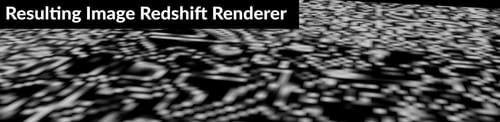

-
Thanks a lot, Greg, for the reply.
As far as I can see, that is a known issue.
But please feel free to contact tech support.
https://www.maxon.net/en/support-centerI can't do anything here but thank you in advance for sharing your problem with tech support and for your patience.
Considering the low number of people asking for it, I would exclude a General Windows problem. So, your specific setup might help to limit the search radius.
All the best
P.S.: this is a wild guess: What happens when switching to CPU render in the Redshift preferences?
-
Thanks for your help and patience.
I wasn't able to specify just the CPU in the Preferences setting. But I did try a "Hybrid" setting (GPU + CPU) - unfortunately with the same result.
I do have a work-around solution - which is to render out my animated layer/distorted Standard Material mapped onto a plane as an image sequence. Then use the image sequence in a Redshift Material. It should give me the result I want and allow me to use the Redshift Renderer.
Thanks again. - Greg
-
If this works for now as a workaround, Greg, then let me say thank you for being so flexible.
I hope this is fixed soon and you get what you expect.
My best wishes for your project.