Ortho RS Camera ZOOM maximum of 10?
-
I can't seem to zoom my (new native) Orthographic RS Camera past "10"
What gives? Why?
Spinal Tap is NOT impressed.
(I can't scale all my old scenes, due to a bunch of xpresso and python programming.
Can't find anything in any of the prefs or settings, but please correct me if I'm missing it.) -
ah, i figured out i can scale the camera down without much mess.
Still, Why limit the zoom?
-
Hi Future-Craft,
Please look here; the slider is limited for convenience, not to limit anyone; the numbers can go way beyond.
Was that what you wrote in your second post? I wanted to make sure that this works for you.In the file below I have set an XPresso (Set Driver/Set Driven) and a User Data "Individual Zoom Range" Slider.
With this extra work, you can set up your camera with the exact range you need, perhaps even with radio buttons, if you prefer a fast click-and-go.
CV4_2024_drs_24_ANuz_01.c4dAs a side note, the Camera> Attribute Manager has an option for Preset, which would store the value of the current Zoom settings (one or several), so you instantly have a pull-down menu on each new camera of your preferred Zoom settings. Still, I caution here that it will overwrite all values.
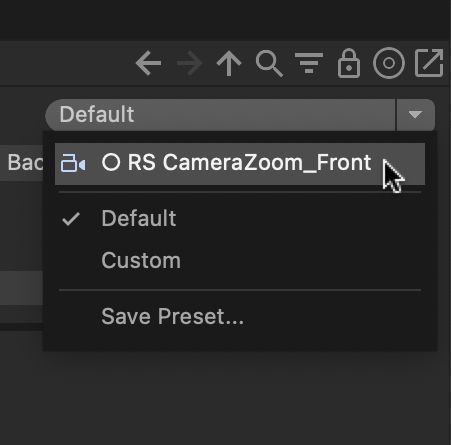
Let me know if there is anything else; I'll look into it.
Cheers
-
Thanks Doc, appreciate the effort.
It's not just the slider. If I manually input anything over 10, it rounds it down to 10.
The zoom animation in first file you posted plateaus/clips/pegs/maxes at 10 on frame 37 of 60.I supposed you intended it to zoom all the way into the "tiny" text? It's barely big enough to read.
(The second link is the same file as the first link, but get where you are going with it.)
Updating C4D to '24... Current '23.2.2 install has been acting odd, with unexpected results and crashes.
Yep, works fine in '24, issue still persists in '23.2.2 with the native-all-in-one RS Cam, but not the old RS Cam tag. -
This post is deleted! -
Edited:
Thanks for the reply, Future-Craft,
The way to Zoom quickly is either by holding down "2" with muse movement or using the little "dolly" icon. I'm sure you are aware of it.

Is that a better help than before?Another question would be, is your Project scale an excellent fit for the content you have in it?
Cheers
-
Sorry, C4D 2023.2.2 and 2024.2.0. Multi-year, personal passion project.
Want everything dialed in > Need to upgrade = so version 2023.And yes, i am now wishing I had multiplied everything's size by a factor of 10, instead of hyper-accurate real world units.
Can I switch from cm to mm (or smaller) in project scale units to help avoid this / give myself more decimals to work with? Smallest elements are mm-scale type/typography. -
Thank you very much, Future_Craft,
I have not experienced any problems when changing the Project Scale. Still, with ~1500 functions and tools (and nearly an infinite number of combinations), it might be impossible to say that one combination might create a problem. (I do not like to suggest something I haven't practically checked. Here, it is impossible to say for anyone.)
The simplest way is to save a copy of the project and see what happens.
So far, since it was changed from "Units are just Units" to a more realistic "measurement", I have not seen a post that expressed problems about that. You can check with tech support if a case is on file, but I haven't seen one entry in the typical data I can access. I'm just careful (perhaps "overly careful" here) to give no wrong information.BTW, after checking the older versions, it became clear that you meant 2023 when writing '23 and not '23. So, I took the visibility down for that post of mine.)
However, I can confirm that 2023 has the limit set to 10 for Zoom. I have no workaround for that. Sorry.
All the best
-
Yes, Thank you - One test/experiment is worth 1000 guesses.
Three posible workarounds i see are:
- upgrade to 2024.2.0; or
- Use 2023.2.2 but clone old files / old cameras, and change RS prefs, so you can use the RS Camera tag, rather than the "new" native "no tag" RS Camera; or
- Scale the RS Camera when you hit the zoom "10" ceiling. - inelegant, but wonky-works
I'm going with combo of #1 and #2.
-
Thank you very much, Future-Craft.
I have long requested the Camera Tag back, as it will help to use any scene that worked with the Standard Camera and keep it more backward compatible. Besides, it worked well with the Camera Tag, and I didn't mind the tag at all.
But I assume minimal backup for this request came from the "Share Your Idea" option, and so less success for this wish so far …
https://www.maxon.net/en/support-centerMy best wishes