Animation and the Takes system - What am I doing wrong?
-
Hello all,
I've been struggling with something for years. And occasionally I search fruitlessly for the answer. So here I am again.

I love the takes system but I always run into issues when animating. So here is the typical scenario...
- I animate some elements and set up some takes to show and hide certain things.
- I need to adjust some animations so I go to the take (Take A) where the elements I want to work on are visible.
- The animation is not editable or visible in the Timeline unless I go to the "Main" take.
- I have to do a bunch of editing of the Main take to get it to essentially look like Take A so that I can work on the animation.
- I then have to do the same thing, editing the Main take, to edit any other animation that is present in a different take, Take B for example.
This seems very clunky and I just feel like I'm missing something. I would much appreciate any perspective on this.
Thanks in advance!
Tim -
Hi Tim,
Showing or not showing certain things might be more of a question of the Layer Browser.
This can also be organized with the Take System, while the Layers stay adjustable (e.g., for visibility, render, etc.) in the Main take."A bunch of editing" doesn't give me a clear picture of your actions.
Could you create a small scene demonstrating what you like to achieve and share where it fails?
If it is below 1MB, the c4d can be attached here. Otherwise, I use only DropBoX, Adobe, Apple, Google, or Wetransfer as cloud systems. Thank you.
Cheers
-
@Dr-Sassi Thanks for your reply!
You could be right about the layers part. But I'd love to understand what is happening.I've attached a file with a cube that is animated on the z position. If you go to the Main take you can edit the animation. But I'd love to be able to access the animation while in Take A, for example.
Hopefully this helps. Feel free to ask any additional questions. Thanks!
-
Keep in mind that this scene is a super simplified version to make it small and easy to work with.
-
Hi Tim,
I'm sure you have read through this, but here is the manual page for whoever reads along.
I might write something clear to you, but if I assume just that, I might not find the trigger to get the problem dissolved.
Takes are variations of the Main take. The Main Take is not a variation of any other Take.
Takes overwrite what was given in any form to the main; if overwritten, the Object with the Overwritten parameter will show up in the list on the right.
If it doesn't show up in the list, the Overwrite is inactive, and you use the Main, no matter which Take you are in at the moment.
If you click only on the Take name (not the square), you get access to the parameters in the list, but the Square will show the Take in the active editor.
The scene you sent had the Lock Overwrite selected.
Here is your file back, and I added some things. I hope that helps to create questions leading to clearing it for you.
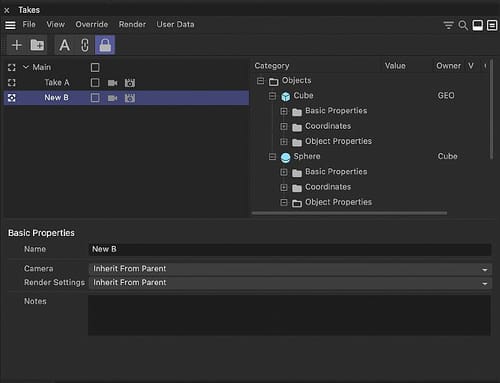
Cheers
-
@Dr-Sassi Your file is working the way I wanted! I'm curios how you got the animations to be visible in the dope sheet timeline in take "New B". Did you just create an override on the properties you wanted to animate?
Also, I'm curious if there is a way to make the animation of an object available on the dope sheet timeline across all takes and not overridden by the take you are in. So, for example, I animate a cube up and down in the Z on the Main take. Then I create a new take and I want to edit the animation while in the new take, but have those changes be carried across all takes. Is that possible?
I appreciate your help on this. While I have looked at the documentation for Takes, it is a little hard for me to understand. So I appreciate your help and patience.
-
Hi TimLitos,
Takes
Takes (not Main) typically have grayed-out parameters. Each Take (excluding Main) must be individually in "Overwrite" mode. If Overwritten and adjusted, that parameter goes into the list.For example, you have an animation on parameter P.Z; now you go to a new Take, use a "right mouse click" on the grayed-out P.Z and choose Overwrite. Now you just set a new value for P.Z, while NO animation of that parameter is set.
This excludes the animation of "Take-Main P.Z". It just keeps that static value of the parameter P.Z.Now, imagine you could just overwrite all P.Z values. Let's say you have 32 Takes. Would you know what outcome that has, with perhaps 100 objects in the scene?
I explored your question if the Take System could be globally overwritten with an Animation Clip [absolute]; even if that is set as it should be, it can't overwrite Takes.In short, it would take the whole system apart to have a global overwrite.
Manual
The manual, sorry that it doesn't read well for you. It seems simple; just tell me how it works. I found over 150 different schools of thought, theories, or concepts in my study of educational theories. Why so many? There are certainly more, less-known methods out there.
Everyone has created a different "Internal Library" and a different way to connect information that is supposed to become knowledge or at least memory. This is the challenge every teacher or trainer has to face.
The approach to writing the manual has then a few more requests: keep it short, why is it so short, so dry, so long, etc.
In other words, one size fits all is impossible. Anyone contributing to the manual does their best to keep it usable. But everyone, I'm sure, will find something else that could be presented differently.
Sorry that it doesn't work well for you, but I try my best to balance it. Please trust me that I'm very vocal in presenting everyone here who has ever shared their thoughts about the manual, but I also have two decades of collected impressions of Forum's work, which goes into the mix.All the best
-
@Dr-Sassi Thanks for your reply. That makes sense. I guess the issue for me is I want it to work differently than it does. I essentially want to use takes mainly for visibility, turning things on and off, and having the animation of things work independently of that. But, I think, now that you have explained things, I can achieve what I want by using overrides on the animations and just animating on the Takes I need to.
Thank you again for your time explaining this to me!
-
You're very welcome, Tim.
You can store Layer Browser settings in the Take system; with this, you define visibility or whether something is rendered. Perhaps set one layer to solo, etc.
Select the Take and drag the Layer or Layers you like to change into the Field for the Takes.
While the Lock in the Top-Menu of the Takes is not blue highlighted, all parameters are edited on the Take Main Level, as long as you do not overwrite those. The layer Browser will not overwrite those parameters in terms of Animation.
Example:
CV4_2024_drs_24_TAlb_01.c4dEnjoy
-
@Dr-Sassi I think one of the issues I'm realizing has been throwing me off is that is seems other things will be changed universally if I change them in a child take of the Main take.
For example, if I have an object in a certain position in the Main take, then I go to a child take and move that position, it is reflected in the Main take. That seems to be the case for everything besides animation.
Knowing that limitation has helped me work around it, but I think that is why I keep getting stuck on the animation issue.
-
Hi Tim,
When you select a Take, are you sure you are in the correct mode with the Take System? See Image.
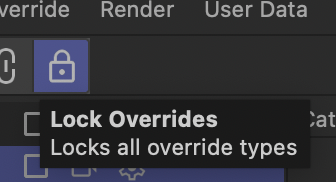
Cheers
-
I think you have to work with overrides in your takes. https://www.youtube.com/watch?v=TukiA4L-94c
-
Hi activity-chapter,
Yes, the main idea is overwrites.
Chees