Thank you SO much Dr. Sassi!
This is one of those very short turnaround TV jobs, and this really helps me get there.
Have a great Halloween and weekend!
Thank you SO much Dr. Sassi!
This is one of those very short turnaround TV jobs, and this really helps me get there.
Have a great Halloween and weekend!
Hello.
I am doing what I thought would be a fairly simple car rig: a body with 4 wheels.
I set it up per a very helpful online tut, and this is the result: https://youtu.be/KNNT7zw_m10
I've only used the 'wheel_ roll_bind' and 'wheel_bind'. I've also tried just using the 'wheel_roll_bin', and I get the same issue: the wheels snap up into the body. They roll if I move the rig, but orbit around the axel. (which would make sense given their orientation) They steer fine.
Here is a dropbox link to the project: https://www.dropbox.com/scl/fi/wyz2d5q9tmocu7nyajus6/rig-test-sample.c4d.zip?rlkey=jr6zp3k71nklxkwseg2sslon2&st=2b0y13l5&dl=0
Any suggestions would be so appreciated!
Thanks.
Thank you Dr. Sassi. I did, in fact, contact tech support after I posted here. I had this happen several years ago, and I remembered I had done that after I poster.
My apologies. And thank you for the conversions!
Hello.
I have 7 project files, each about 7mb, from 2006.
I can no longer open them. I just need them converted. I'll relink all the materials.
You sure would be helping a fellow C4D artist out! The Dropbox link is below.
Thanks!
https://www.dropbox.com/scl/fi/t117xfjcfcupz8xc2pet3/older-C4D-files.zip?rlkey=afsplpjq6l4irjdomxfmewnnh&st=5wyxyp50&dl=0
@Dr-Sassi That worked, and makes perfect sense.
And I totally hear you about a deadline being close, and a solution is needed. That's exactly where I am right now. It's a pain to search thru those endless back-and-forths in hopes of finding an answer.
Great to talk to someone that gets that.
Thanks, as always, for your knowledge and real world wisdom.
Hello.
Dr. Sassi asked me to post a new thread if it's a new topic.I'm not sure this qualifies, because it's a continuation of another matter. But I always do what Dr. Sassi says! 
Anyway, the corn now conforms properly to the land, via the Displacer, as the land is the object of the Object setting in my Cloner Object.
However, I'd like to make the corn into rows. If I change to Grid I lose my Object conforming.
How do I make the corn into rows, and still have them conform to the land?
Here is both jpg, and the file.
https://www.dropbox.com/scl/fi/lz0nhnwzwd8fhlko51i5q/corn-rows.zip?rlkey=eh652hro7jpqkkpc13ykqd7yr&st=ddkh0ud6&dl=0
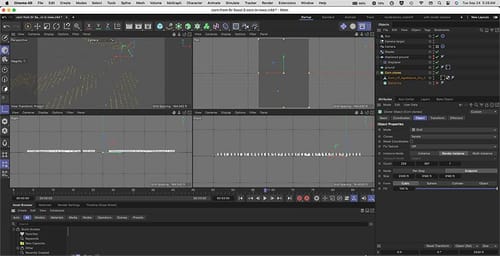
Thanks so much, Dr. Sassi!
That worked in fine fashion.
Another question: how do I make the clones conform to the Displacement of the material on "Ground". In the attached file, note that I've changed the Cloner Object mode to 'Object'. It populated the surface of the plane, pre-displacement. I'd like them to conform to the displaced surface.
If you don't mind (and it won't take too much of your time) can you detail both how you made the Shader Effector do what I was after, as well as making the corn conform to the Displacement?
Thank you!
https://www.dropbox.com/scl/fi/wo3qy8qzzxj0ifg05pug8/map-with-corn-cloned.zip?rlkey=srlphi3yb1bffp5819hlb10k0&st=h96tblmq&dl=0
Hi.
I'm trying to do a simple thing, according to all the YouTube tuts I've watched. I just want to effect the shape of a Cloner object by using a high contrast B&W shape image in a Shader effector.
I'm clearly doing something wrong, 'cause it ain't working.
I'm attaching the project in hopes that someone can say, "It's set up wrong. Do this."
Here's a link to the project: https://www.dropbox.com/scl/fi/0db32gcgqeirfm4w3kpx2/map-base.zip?rlkey=ttcea7e4e3enryt0kvmbq2e2r&st=08oc8lmd&dl=0
Thanks for any and all help!