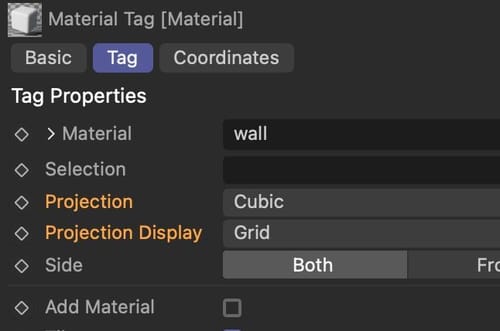@Dr-Sassi It all worked locally. I can export the project with all textures and import it in Unreal. No problem.
But when I share the project with all assets and textures to the client he is getting problem with the textures.
Now I exported the project as FBX with embedded textures and all is fine on the client side.
Posts made by Dutchbird
-
RE: Data Smith fileposted in Question & Answers
-
RE: Data Smith fileposted in Question & Answers
@Dr-Sassi I see. It must work. I have to try harder.
I just exported a test file to my client but he can’t see the materials.
Uv’s and geometry are okay.
I’ll keep you informed. -
Data Smith fileposted in Question & Answers
Is it possible to export a C4D file with redshift textures as a data smith file?
-
RE: Startup layoutposted in Question & Answers
@Dr-Sassi Thanks. I'll try tech support. Have a nice day/night
-
Startup layoutposted in Question & Answers
Is there a work around to save a startup layout for 2 screens.
When I try to save a layout with multiple pallets on 2 screens and open a new project the pallets open only on my main screen. -
RE: Shadow hintingposted in Question & Answers
@Dr-Sassi I got this answer from Maxon Support.
Hello Ton,
Thank you for reaching out to us and sorry for the issues you are experiencing while using our software.
This problem has been confirmed as bug already. Unfortunately, this only appears on macOS with M1 and M2 hardware.
Our developer is aware of the issue and I hope this can be solved soon.I'm sorry for this inconvenience.
Due to the nature of software development and testing,
We are unable to offer any dates or time frames on product releases, updates, or bug fixes.
This allows our development teams to remain flexible in addressing priorities,
And ensures that they have the time needed to produce the best products and find the best solutions for our creative user community.Please feel free to check our Maxon release notes page for information on all current releases as they become available.
We will be closing this Support ticket, but it does not mean that we are closing the bug ticket.
For more information on this, please see the FAQ: Bug Reporting, Fixing and Feedback
Kind regards,
SandroCinema 4D Technical Support
-
RE: Shadow hintingposted in Question & Answers
@Dr-Sassi No. This is my problem.
Maybe it has to do with settings somewhere.https://www.dropbox.com/scl/fi/77784pqjfdoube5iuhdvk/Schermopname-2025-11-28-om-09.31.56.mov?rlkey=s91pt2ywsxacq1vb02zw76bs0&st=dc5dk1ko&dl=0
-
Shadow hintingposted in Question & Answers
Shadow hinting doesn't work. Are my settings wrong?
I am on a MacBook Pro M1 Max with Sequoia 15.17.1 and the latest Cinema4D. -
RE: Layers and instancesposted in Question & Answers
@Dr-Sassi Thanks. I got it. And now I understand what you mean. It would be a good idea to have layer support for instances.
You can remove the file now. -
RE: Layers and instancesposted in Question & Answers
@Dr-Sassi thanks. I wil build it up in another way.
And sent a request to Support to add layer support for instances. -
C.O.F.F.E.E. Filter pluginposted in Question & Answers
Where can I download the C.O.F.F.E.E. Filter plugin?
-
RE: Layers and instancesposted in Question & Answers
@Dr-Sassi Hi. Here is a test file to explain.
I have to fill a shop with dozens of shelves and it would be nice to toggle the products on and off.
Try to toggle on and off the "bottles and stuff" layer and see what happens.https://www.dropbox.com/scl/fi/nr4rodcltc5euy4mtxvb4/test.c4d?rlkey=ln3cyj09j54oob7qs0qubayn6&dl=0
-
Layers and instancesposted in Question & Answers
How can I use layers with instances.
I have a Group which consists of several objects on several layers.
When I switch of layer 1 of object 1 the object becomes invisible.
But when I make an instance of this Group, layer 1 becomes visible again.
How can I solve this? -
RE: Viewport renderposted in Question & Answers
I found out I had the N~Q (Viewport, Options> Options> Materials) turned on in the render viewport and turned off in the current work viewport.
So problem was all on my side. -
RE: Viewport renderposted in Question & Answers
@Dr-Sassi Thanks. That Overwrite Material effect is a great option.
For now I just made a screen recording, another option
-
Viewport renderposted in Question & Answers
How can I render my viewport without textures?
I am testing a quick animation with the Viewport Renderer but all textures are visible. -
Default material projectionposted in Question & Answers
Is it possible to set the default material projection to Cubic in stead of UVW Mapping and the Projection Display to Grid in stead of Simple when dropping materials to a polygon or primitive?