@Dr-Sassi I just loaded the file and ensured the texture was located and rendered. IPR, RS Render View. No drips.
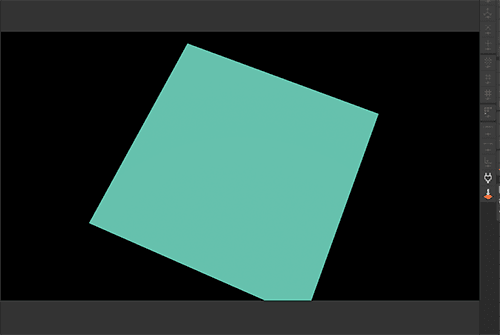
@Dr-Sassi I just loaded the file and ensured the texture was located and rendered. IPR, RS Render View. No drips.
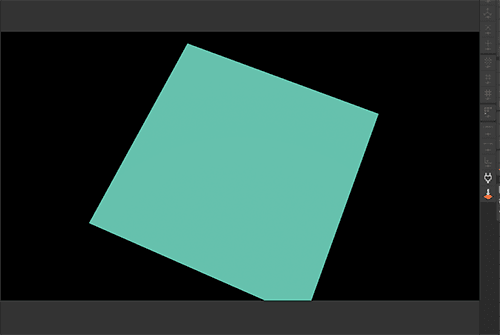
@Dr-Sassi said in Dripping Stains On Cloner:
Hi Greg,
I reviewed your file. Is there any specific reason to keep it as a MoGraph Cloner setup? The problems seem not to have any effect.
In your example file I see this clearly as the patterns in the texture are independent of the boundries between the stones. In my artistic opinion this is sufficient for games but not for the effect I wish to convey in my work. I believe the the human eye-mind can discern such non-physical texturing even if our conscious minds are aware of the artificiallity I use MoGraph so I can have control on how the texture is applied to each stone. To do something similar with a single object one would have to fall-back on UVs, which for this object might be challenging. Of course, Tri-Planer won't help.
Using a Fracture object on the single object of the stones I can, using Integer User and Jitter nodes create variations for each individual stone by a Color Correct node but we still have the problem with the texture.
To solve the texture issue I would have to create UVs for each stone... then adjust the offset, scale, and rotation of each with IUD+Jitter. In this case to get reasonable resolution a lot of UDIMs would be necessary. I tried the Cinema internal automated UV creation algorithm but the process seemed to hang at 96% .. I let it run for a dozen minutes or so.
Greg
@Dr-Sassi I cannot get the drips to appear in a render. Not sure what's wrong. Tried a lot of things.
G
@Dr-Sassi Maybe try this file again? It's only 994 KB and a few mesh objects and three cloners.
@Dr-Sassi Thanks Dr. Sassi!
Yes, the stones of the lighthouse are render instances.
I had thought of using real geometry as a stand-in for the surface of the stones. I keep thinking about how to do this. It's pretty straightforward in Substance painter if one is working with a mesh object and good UVs.
Cheers,
Greg
Hi,
I have two sets of clones that are in close physical proximity and I would like to find a way to (procedural, hopefully, but the area is small enough that manual painting would be ok) create a map that can be used to mimic stains from dripping water. In the attached project file there is a lighthouse body and some supports at the top for the superstructure. From each support I'd like to see a stain from water dripping down off the vertical bean of the supports.
Here's the file:
[LightHouseForCineversity-Jul24.c4d] (error)
@Dr-Sassi Ah, Yes. I see it now. Great to know this setup!
Thanks so much, as always!
Greg
@Dr-Sassi Wow. Super clever! It'll take me a while to understand how you fit the pieces together.
Cheers and Thanks,
Greg
Suppose I have cloned a block into the shape of a lighthouse body. Now I want to cut openings into the result for windows and doors. How would it be best to do this?
Sample file attached.
Thanks,
Greg
@Dr-Sassi Here's another method I found working with folks on other forums. More procedural I think. Good control. Using 'Instance' only for a low-poly plane all the higher-poly objects are 'Multi-Instanced'. I have implemented this in the original scene and it works well.
Cheers,
Greg