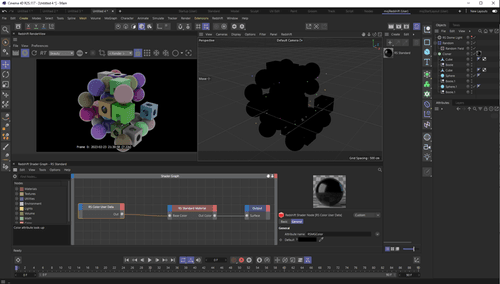hi,
Is there a working paid version of Redshift for Cinema 4D R21 somewhere?
Posts made by hang-single
-
Redshift for C4D R21posted in Question & Answers
-
Character Object. Joints visibilityposted in Question & Answers
Hi,
when I create a Character Object (Advanced Quadruped) in the Build tab, I don't see the joints. Is there any way to turn on visible joints when I create a character object (spine, legs, tail, head...)? C4D 2024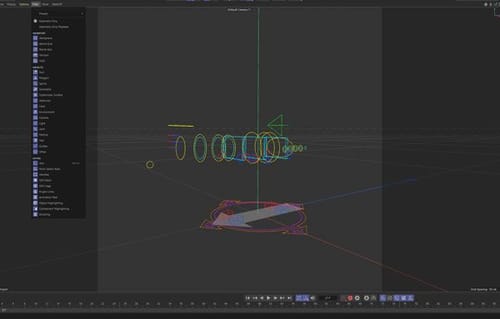
Thnx -
Size of the IES Light redshiftposted in Question & Answers
Hi, I'm trying to create a IES light in a Redshift scene. I have not needed IES until now, so I have no experience with it and I am surprised that I cannot change the size of the light cast on the wall. I would need it because sceńe is big and complex. It isn't effective to scale down the scene to fit the size of the IES light. Scale Tool for IES light doesn't work. Is there any way to increase scale the IES light? Thank you for your response
-
RE: Pyro Emitter>Object Fidelity in helpposted in Question & Answers
Anyway, Help from Maxon is excellent and I'm glad you've maintained this high standard for years. Thanks for the replies
-
RE: Pyro Emitter>Object Fidelity in helpposted in Question & Answers
Hi Dr.Sassi. I just thought that Object Fidelity was mixed with the Object Voxel Size property in the very first sentences.
-
Pyro Emitter>Object Fidelity in helpposted in Question & Answers
Hi, Is it written in the description of Object Fidelity correctly? I have quite a few problems with the English language, but I think something is wrong here.
https://help.maxon.net/c4d/en-us/Default.htm#html/TPYRO-ID_TAGPROPERTIES.html?TocPath=Object%2520Manager%257CTags%2520Menu%257CSimulation%2520Tags%257CPyro%2520Emitter%2520tag%257C_____2 -
RE: Matrix and Connect objectposted in Question & Answers
Hi Dr., Thank you for your quick response. Yes, this works with Cloner, but I need to achieve some randomness in the movement of the matrices along the splines with some Rate and Rate variation values across all cloned splines, not just one. A Connect object should help with that. I'm following the video tutorial https://www.youtube.com/watch?v=TV5Gx5CFr7k and I'm basically stuck at the beginning around minute five. It works in the video, but not for me. My video https://www.youtube.com/watch?v=1d5TZ7pPRoI
Cheers -
Matrix and Connect objectposted in Question & Answers
Hi, Why I'm not able to distribute matrices to the Connect object containing Cloner with splines? I attach c4d file. Temp.c4d
-
GI impact of a specific RS materialposted in Question & Answers
Hi, How to reduce the GI impact of a specific RS material? In this case brass material. Thank you

-
Is this an antialiasing problem at all? Redshift Normal Map from Substanceposted in Question & Answers
Hello everyone, I am using textures exported from Substance 3D Painter and applying them to the couch object. I get ugly results probably caused by the Normal map, since when I significantly reduce its intensity (Height scale) or turn off the Normal map completely, the problem disappears. I'm not experienced with Redshift or texturing, so I tried randomly changing some values in Render Settings>Redshift>Sampling>Filter... or the Normal map texture setting... or even the Bump map node settings. In Bump Map attributes>Inputs>Advanced I tried to select Legacy Normal Map Technique and only then it was ok. However, I suspect that this is not the right procedure and I want to ask someone smart here, what would you try in such a case? Thanks for your time
https://pasteboard.co/2RbdkQ3R9Y0V.png -
RE: Projection Painting doesn't workposted in Question & Answers
Hi Dr., Thank you for your reply. There was no red X. I am sending another video https://www.youtube.com/watch?v=MYsqnAG5NsM
-
Projection Painting doesn't workposted in Question & Answers
Hello, I don't use the brush in Cineme 4D projection painting mode often, but sometimes it is necessary. But I can't use it, it doesn't work. It also happened to me on the old PC version. Now I have a new PC and it doesn't work either. What is going on in projection painting?
Video: https://www.youtube.com/watch?v=REge6ylVybU -
RE: Symmetry mode and Coordinate managerposted in Question & Answers
@Dr-Sassi Hi Dr., thank you for the explanation and advice
All the best -
Symmetry mode and Coordinate managerposted in Question & Answers
Hi. Why can't I change the position, size or rotation e.g. points in symmetric mode using coordinate manager? The mirrored side simply does not react to the change of numerical values. Only the directly edited symmetry side reacts. C4DR23

-
C4D+RS colors in viewportposted in Question & Answers
Hello, I'am watching some videos about RS like this video I use C4D R25.117 an Redshift 3.5.06 and I'm novice in the Redshift. I would wonder why I don't see colors on my objects in the C4D viewport when I use RS materials.