Redshift - colour change during render
-
I'm very new to using Redshift and i'm puzzled by a issue i am seeing during the render process, that i don't know how to begin solving.
When rendering, in the C4d Picture Viewer, i can watch the progress and the colour on the render looks great - exactly as i wanted, but the instant the render for that frame ends, the image changes and the colours all become darker and more saturated
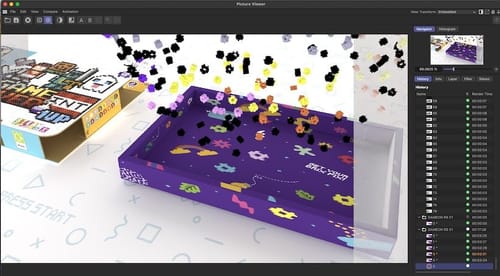

can anyone suggest where the issue might be originating? I am working my way through greyscale gorrila redshift tutorial - but its 16 hours long and very in depth, and way above my level of knowledge!
-
Hi lightningad,
Redshift works with values larger than a standard screen can show. This is what you see during the rendering.
When the rendering is done, tone-mapping is applied, so viewing the results is adapted to your set screen profile.
To have space for values above 100%, some space needs to be produced, which creates the impression that things get darker.
You can have all those values as long as you save in 32bit/float, i.e., preferably in Open EXR. No Tone mapping.
The idea of a good production is to keep all color values as differentiated and able as possible; clipping values above 100% is not a way to go.This global tone mapping is often mislabeled as an ACES Look. Remember, it is only applied to serve screens and file formats that can't hold the whole dynamic gamut of the quality Redshift 3D can produce.
But be aware that it runs as well through a Color Profile: Picture Viewer> View> Enable Color profile.
I'm not clear what you have set up, as the Compensate for View Transform might play into that, if ACES is not enabled for the project (which I would suggest)ACES quality is future-proof if saved without that tone mapping, which is the standard idea of ACES, to keep all values as accurate as possible.
So, if you send it out to a Movie theater screening that uses a Laser projector that can reproduce REC. 2020, for example, and HDR, you can see all the beautiful colors. This will become more and more reality for many viewing options.
Here is a little introduction to ACES, which I will extend when ACES 2.0 comes out.
https://www.youtube.com/live/-7T33Q5oKfU?feature=share&t=317All the best
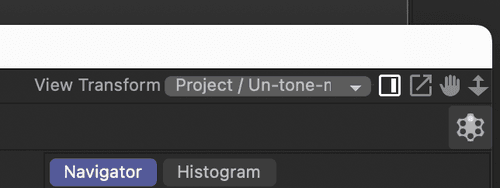
-
nice explanation...thanks.
I tried some render tests which i then brought in Flame to check. I had come to the same conclusion that with OpenEXR as the export type, and setting the aces output to raw in the redshift render settings gives me the most flexibility in post. -
Hi lightningad,
Thanks for pointing out a little bit about your background; I love to know those things, as it helps me to reply.
For anyone reading along, Flame is the top-of-the-cream tool in many areas, simplified said, real-time compositing.
Flame regarding ACES, as expected, use ACES in all quality levels.
Even though many people find working in AP-0 excessive, I believe color and dynamic differentiation are the keys to quality.
https://help.autodesk.com/view/FLAME/2022/ENU/?guid=GUID-24E4143D-6FD1-4210-B677-3D5EEF3D3F29With a work environment like that and the clients you attract with it, I certainly understand to get the best quality possible.
I would set the Attribute Manager> Project to ACES 2065-1 and save it with Open EXR. In Flame, you know your way around and how to get the material composite, color-graded, and finished.
I took only a few courses in Flame at FXPHD a decade ago just to know what it does. I am sure you have considerable pleasure using it.
I plan to extend the ACES presentation when ACES 2.0 comes out, as I believe in tossing out more about ACES 1.3 and then shortly after that; bothering with an update is not how I would like to have it here.
Checking the ACES central meetings helps to tame my impatience

My best wishes
-
@Dr-Sassi i'm a lot comfier in Flame - its where i spend all my working time, and only occasionally get the chance to stretch out into C4d - which is why your help is so invaluable every few months!
Sometimes i do my 3d inside Flame - Renderdome Bandit - this was a competition entry i created wholly within Flame (and it came 3rd), but it is not easy to create complex 3d so i prefer to use Cinema for that.
I have tried reading through the Aces Central a few times in the past but it rapidly gets very confusing and just leaves me bewildered.
best wishes
Adam -
Thank you very much, Adam, for your feedback.
Congratulations on your success getting into the group of the three best. It is good to get some feedback in such a way from time to time.
Yes, ACES Central is sometimes a place where people go deep. But perhaps you remember the time when things moved from Gamma to Linear light. The endless discussions… Hehe.
ACES, as long as you stay in its most significant space (2065-1 or AP-0), has no problems and is relatively easy. The problems start with getting this into smaller spaces; even ACEScg suffers. Gamut and dynamic rage need to be compressed, and that is pretty much since years one of the main themes; How to do it properly. (There is lots of nonsense on the web about it, by the way., hence why I point to the source.)There is an old saying, "If it looks right, it must be right', but today that couldn't be further from the reality while using screens that might just show sRGB or P3. There is now so much more going on, e.g., HDR. This will take a few years until it has rippled through.
Cheers