Close Spline
-
Hello Dr Sassi, I hope you have had a good week.
In the attached scene file I have created an "Edge to Spline" from the hidden geometry (included for your reference if you need to see the source edge).
On the spline, when clicking the "close spline" checkbox I see it creates additional splines indicating that the spline is not optimal. I have spent some time Optimising and Welding but I cannot seem to get a clean, closed spline with evenly spaced points.
I notice that when performing a rectangular selection around the points at the vertex, it shows 3 points but no amount of Optimising or Welding can reduce this to a single point.
Any guidance is appreciated...thanks, David
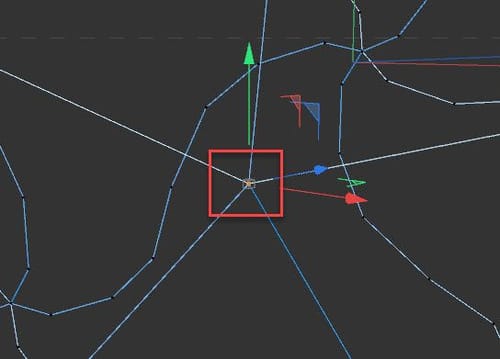
-
Hi David,
Two points that need to be kept in mind:
• As you can see, there are many areas where five splines meet at one point.
• Close Spline means having a start and an end of a spline and typically a gap when using the checkbox.To explore this a little bit more, do the following:
Have a copy of this Spline for the exploration and switch the original to invisible.
Select the copy, and with the
Main Menu> Spline> Segments> Explode Segments
You get singleSplines in a group, not merged anymore.
Open the group, and switch each Spline to inactive (red x)
One after one can now be explored by making it active and using the close Spline option. Can you see where all the "new" splines are coming from?
I believe now it becomes clear that when an uneven number of Splines meet at one point, we can't connect them to become one.Edges can connect in many ways with their two points to other edges, as edges are just a step toward a Polygon. There are no single edges in Cinema 4D, but one can create a single spline from a single edge. There is a difference.
In short, there is no solution possible for this model.
All the best
-
@Dr-Sassi - many thanks for the forensics and highlighting the principles of splines.
My goal was create a "clean" closed spline to then sweep, in which the sweep would then be clean based on the spline, avoiding any breaks or odd rotations of the sweep.
I added the spline from the scene to the volume builder and having fun with it there to create the geometry. Although I was originally wanting a squarer look by sweeping a rectangle around the spline.
Best regards,
David
-
Thanks a lot for sharing your result, David.
Yes the Volume modeling is great for that.
Looks good.
Here are some ideas
 I have used you edge selection to create a "Bevel", … stripe.
I have used you edge selection to create a "Bevel", … stripe.Have a great weekend