Naming Tool Wild Cards
-
Hey,
Is there a way to completely replace names of objects along with a numbered suffix? I tried searching for the wildcards but couldn't find a list anywhere.
-
Hi smckenzie,
For object names, I have no idea what Wild Cards you have in mind. Something like Tokens in the render file naming?
Have you explored the Tool> Naming Tool
https://help.maxon.net/c4d/2024/en-us/Default.htm#html/TOOLCANAMING-MDATA_MAINGROUP.html#ID_CA_JOINT_NAMING_NODETYPEThe possibilities are:
$N = 1,2,3,4,5 etc.
$a = a,b,c,d,e etc.
$A = A,B,C,D,E etc.All the best
-
You call it Tokens, I call it Wild Cards

I had tried the naming tool, but I haven't found a way to replace an objects entire name.
If I leave the Replace field blank it won't do anything and it doesn't except a * or anything like that. What I want is to go from:
coaxes_models_xxxxxx > newobjectname_[number]
Adding the number on the end is easy enough with $N but how to I get rid of the rest of the name?
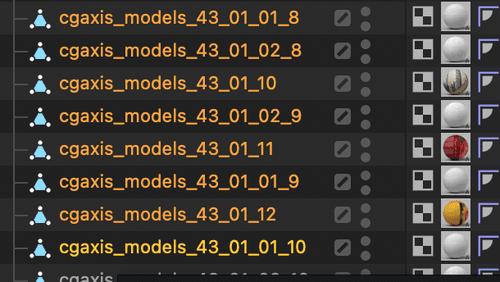
-
Thanks for the details, smckenzie,
Please have a look here:
You must drag all your objects* that must be changed into the Object Node List.
Enable Xpresso for a short moment. It needs to be disabled after that!
Now select all the object that needs to be changed in the Object Manager.
Call up the Name Tool. Now, the "Replace" field makes sense, as they all have the same name. (If empty, it searches only for objects with no name, which one can't have). This is now replaced with whatever you place in the "With" field.
*If you need to change it more often, perhaps create a Selection Object
If you like to have the hard-coded names back, leave the "With" field empty while they have all the XPresso-based same name, and use the Name Tool.
All the best