Achiving this style
-

Trying to find a way to achieve this style in C4D. I think Spline Wrap is a good starting point, but about the texture that runs across it, Im a bit lost.Any idea or online tutorial on how to approach this?
Thank you
-
Hi life-board
Please look here and connect the material with the image above.
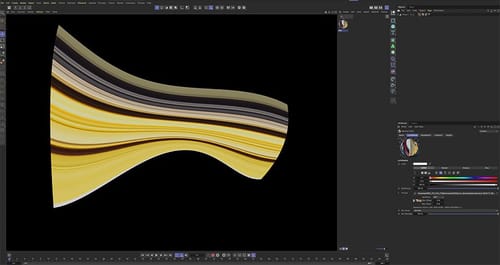
The easy answer is – it is a UV solution.
Use a Flat Project, set it perpendicular to a plane, and delete the UV Tag. Then select all Polygons and the Material tag and Object Manager> Tags> Generate UV Coordinates.
I have added a PoseMorph in UV mode while the Morph moves the UV points from left to right.
Let me know if that works for you.
Cheers
-
@Dr-Sassi Thank you
I'll have a look in the morning and let you know how it goes.I managed to get a similar result today with a vertical plane Y 400cm X 4cm - attached a texture made in photoshop with a cut from a picture with the same dimensions (so its a vertical canvas of colour pixels). This is later spline warped and animated inside with and extra displacement on the same level as the SWarp to deform the shape a bit. Looks quiet nice too. Happy to share my scene if you wanna have a look.
-
Hi life-board,
I look forward to your reply on the scene shared above.
If you share yours, I'm happy to look into it. (If it is too large, please use Dropbox, Adobe, Apple, Google, and Wettransfer cloud services. For security reasons, I do not use other download services.)
All the best
-
-
Hi Dr. Sassi. Here you can check the scene I created. As you can see, a different approach.
Your scene is very clever and Im using the setup to develop a setup that is handy to animate. What I found useful is the way to animate the texture in your scene, this is clever.Best
-
Hi Life-board,
Thanks for sharing.
Your approach has slight variations along the "stretch, which feels more organic. I'm happy to see how Redshift interpolates among the few pixels; that was very nice to see. As this is an extreme stretch, I did not expect that.
Thanks for sharing.
My best wishes for your project
-
@Dr-Sassi Hope you are doing all good.
I have a question for you, see if you can help me here.Im trying to model rivets over a plane engine. Im trying to approached without success over a rounded border. I attached 2x references. I want it to be geometry so either RS Displacement or a Bump or a projection (trying to avoid hard surface modelling).
How would you approach this in Redshift or through modelling?
Thanks
-
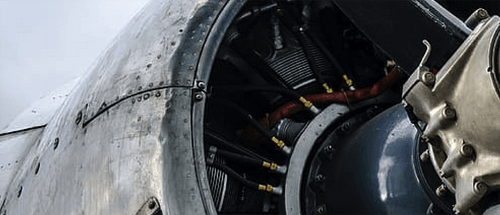 
 -
This post is deleted! -
-
Hi lifeboard,
Please, no follow-up question that doesn't match the previous one. This will lead to a more challenging search and difficult-to-read forum.
The image that you show can fill books. Suggestion:
The Complete Guide to Photorealism for Visual Effects, Visualization and Games: For Visual Effects, Visualization and Games 1st Edition
by Eran Dinur (Author)Please one item to discuss at a time, would you mind open a new thread, and I move the new post into your new thread. Thank you!
Open as many threads as you need!All the best
