Pyro with team render....
-
... doesn't seem to work. I had a huge problem even getting it to render in the picture viewer. Ended up having to copy the project elements into a new project, and setting up the pyro simulator again. Then I got it to render in the picture viewer.
But then I started rendering it in team render, the master machine is rendering correctly, but the slave machine renders without pyro. Yes, the scene is cached. Any ideas?Regards
Simon -
Hi Simon,
I assume that all the machines can render such content. Since all is cached, I have very little to offer here.
The only suggestion that comes to mind is using the Team Render Server to ensure that needed content is distributed. This is a wild guess as I have not a single piece of information about your setup, which should be cleared by tech support. I can't typically replicate those setups here.
Please get in touch with tech support.
https://www.maxon.net/en/support-centerMy best wishes
-
Hey I have the same issue. Tried everything. Slave machine does not see Pyro.. Does not render Pyro... No work around so far... would be interested to hear anyone having success with this workflow!!
Cheers!
-
Hi schedule-list,
Please check with tech support, as this might be network-based.
I'm not supposed to answer tech support questions.Cheers
-
@schedule-list Tech support were made aware of this, and could recreate the problem. But fixing it? I got a reply months ago saying the tech team were aware and working on it. Last I heard...
-
Hi Rough1,
Sorry that it takes so long.
The tech support files a report, and that goes to the developers. There, it is handled, and I have no idea what I can do here for you, as I certainly have no say in what they do first or last. Well, sometimes I wish, of course.
I understand that should be fixed ASAP, and I would not be happy about it when this is needed. Fingers crossed, it is included in the "drop."
Here in the Forum, I can't do anything for you. Sorry.
All the best
-
@schedule-list Just wondering if this ever got fixed. Running C4D 2025, and the slave machine still does not see Pyro
-
This post is deleted! -
Hi sensitive-pull,
The core problem with those questions is simple: they are general. Rendering over a network can cause many problems, which is why I asked to contact Tech Support. What might have solved someone's problem may not be the solution for someone else. Since I can't simulate your network, this is likely a technical support issue. I'm not supposed to solve code or technical problems that need the attention of the developers or IT specialists, etc.
As anyone knows, over the past 19.5 years of running this forum, I have explored any question practically here, rather than answering from memory, which would typically result in those long-running threads with perhaps even hundreds of answers, and no real solution. Not the philosophy here. If I can't reproduce it, it needs tech support attention. You have a subscription, which includes the option to resolve these issues with them as well. Use it, as any solved problem benefits everyone, soon or later.
I set up a new network this morning, installed the current version (2026), and tested everything; however, I'm exclusively on a Mac. Here is my limitation in gaining more insight into mixed networks.
Given that you can render to a Team Render Client with a simple scene, and have no more than the licensed instances running, try this:
Cache the VDB sequence, load it in the Volume Loader, and set the Animation manually. Like in the image below. Also, check if the assets are accessible and, if not, save all as "Save with all Assets." Then, check again if there is any error message in the Render Queue window.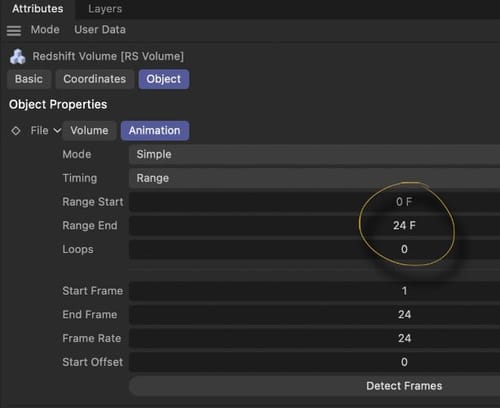
I have introduced a path problem in v5, and please have a look how that shows up:
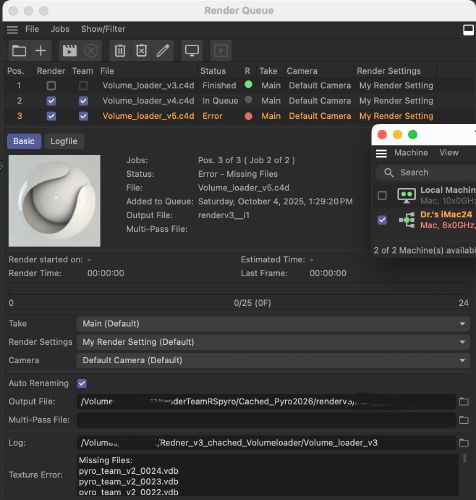
When "Save with Assets" is used, the folder "vol" holds the vdb -- if problems show up, rename vol into tex, or move the vdb into the tex folder as a test.
If you cache and use the Pyro Output, channels to On, store the vdb in the tex folder. Works fine here.
If all of that fails, the next step is to contact technical support.
https://www.maxon.net/en/support-centerCheers
-
Thanks for the reply @Dr-Sassi , after quite a lot of research, I have figured out the problem and just made a video explaining the way I fixed it. Hope it helps someone in the future:
https://youtu.be/EnHJfrVPv7I -
Thank you, sensitive-pull.
In short, the path to content must be accessible to the Client Render so that it can view the content.
Your video nails it, as the receiving/return path for the render-images needs to be clear. Very good.Thank you!
Enjoy rendering and your weekend.