Unused points and cuts
-
How can I easily remove the unused points and strange cuts in a model.
The Optimize tools doesn't work for me.
I have to get rid of a lot of point which will mess up the Surface subdivision.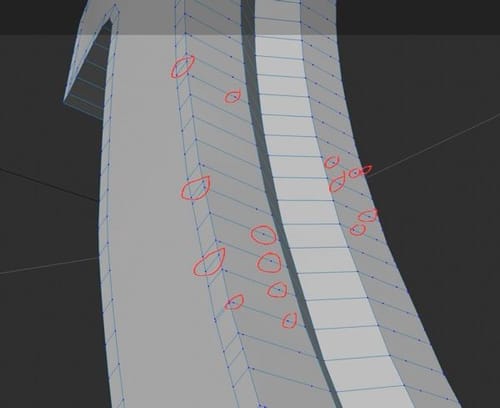
-
Hi Dutchbird,
Thanks for the image.
Some techniques might not work, so test this on a copy.
The points on a straight edge: (Enable it, Check Mesh X)
Go to the Attribute Manager> Mode> Modeling> Mesh Checking
Use the Edge Points there, twirl the triangle open, and check if 170º (the default) is working for you. Then, select the Points (>>) and delete them.Edges with no flow along the mesh, the brut force would be:
Main Menu> Mesh> N-Gons> Remove N-Gons.My tip: Try Remesh first. It is in the Generator Menu, the one with the SubDivision Surface Icon (Green) as the top icon.
Perhaps set the Remesh to 50% and try other parameters. Allow for a moment to calculate.
Explore the Mesh> Remove entries, like Dissolve, for manual clean up.
All the best
-
Wow. Thanks a lot Dr.Sassi. As always a more then satisfying answer. I was able to clean up and create a smooth model.
-
You're very welcome, Dutchbird,
It's great that you got the wanted results

Thank you very much for the kind feedback.
My best wishes for your project.