How can I see the material underneath (the blue one) with the opacity in the second material?
-
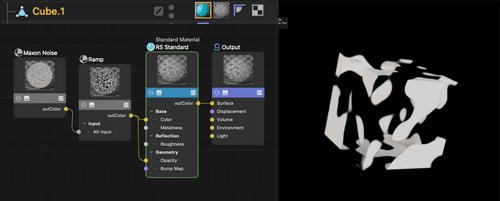
-
Hi cyrilrueg,
Please have a look here:

The other way should be via Reference Material. (I am moving my Studio today and tomorrow, so I'm a little short today. Sorry about this.
My best wishes
-
Hi @Dr-Sassi, it seems not to work for me with this file, would you know the reason? Thank you!
-
Hi cyrilrueg,
The Noise scale was not a good fit. Editor View> Options> HQ Noise.
However, I felt that something in the file was off, and when I copied all the objects into a new Project file, it worked nicely.
Let me know how it goes. Are you not on the latest version of Redshift 3D? If I'm not mistaken R25 had no multiple materials. If so, use the Noise result in a Color Layer as Mask. The two colors are then est up with Base and Layer.1
Sorry for the reply.
All the best
-
Hi @Dr-Sassi, I copied and pasted the elements into a new document and now it's working, thank you very much! Now I've got another problem, the teeth material has lost all its reflection compared to the old document and I don't know why. I checked that all the textures and HDRI were uploaded and the settings on both documents are the same. I just noticed in the RS Asset Manager that these elements are missing and I don't know if that's the reason. Also the problem is on the teeth but the gum is the same as before, so it might be a texture problem. Do you have any ideas?
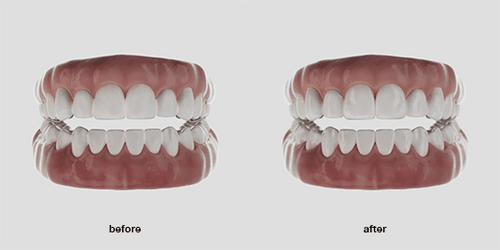
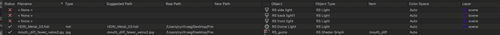
-
Hi cyrilrueg,
That seems to be a very plausible reason.
Try this: save the file with the problem and use the
File> Save Project with Assets. This typically gives you an "Alert" to find missing Assets.
Of course, the RS Asset Manager has under
File> Relink Assets is the option to find the Assets and create the correct pathway.Let me know if you get it working.
If you have another follow-up question, please open a new Forum Thread. This will help everyone searching for answers to find things more quickly. Thanks for considering.
My best wishes for your project.