Granular Stack/Pile Method
-
Hi all,
For reference I am trying to create a glitter image where the glitter is concentrated and quite stacked close to the core but disperses the further out it goes. (ref attached)
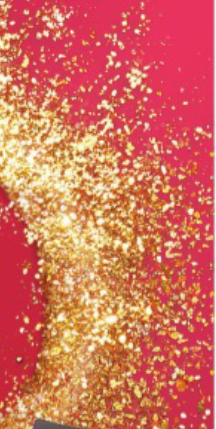
When I use an emitter with custom objects in the red shift tag none of the particles seem to stack on top of each other. What would be the best solution to try to create this effect.
Any help appreciated.
Thanks
V -
Hi high-spite,
Do you have a small example file? (Please not larger than 1MB and loaded as c4d directly here (No link this week, thank you.)
https://cineversity.maxon.net/en/series/particles-objects-settings?tutorial=24-particles-objects-settings-stick-modifier
I assume you use
https://help.maxon.net/c4d/2024/en-us/Default.htm#html/OFPSTICK-FP_STICK_OBJECT_GROUP.html#FP_STICK_OBJECT_BEHAVIOUR_PROXIMITYThis week, we have a company-wide (full-time) meeting (early morning to late evening), and my time is limited based on that. Sorry about that.
(It might be that it will take a few days...)All the best
-
Hi Dr Sassi,
Not to worry. I took a look at the links you sent which were super helpful.
Thanks
-
Hi high-spite,
Thank you so much for your patience. I'm getting slowly out of my jet lag, and building a scene for you feels like arriving home again. Particles allow me to slide easily into the "Flow," my favorite place.
This little introduction lets me know if that works for you or what needs to be changed.
The idea is simple; the Particles are split into "fall/rain" and "built-up" groups.
To build up, the second group drives Clones set to Collide.One critical setting is inside the Collider Modfier, which transfers the Particles on collision to the next group.
I assume you have a minute to explore all the parts. Let me know if you have questions; I'm happy to look into them.
BTW: Here is a less granular version as well.
(I have exaggerated the built up.)
Enjoy
-
Thanks for taking the time to look at this. I'll have a good play around and get upto speed with this.
One question I had though is there any way to delete some particles manually once you are happy with the sim? I know the destructor mod does this but it's a bit clunky with just being a box. Is there a way to brush/delete particles out?
-
Hi high-spite,
To my knowledge, one can't directly select Particles, and that excludes to delete them directly.
One way could be to use MoGraph and its option to select clone IDs. However, that is not a good idea when things change. Yes, not your question, as you said - when everything makes you happy except for the little details, that would be better deleted.
Not knowing the setup, that could work, perhaps not.My suggestion, write a suggestion in the "Share Your Idea".
https://www.maxon.net/en/support-centerSorry to have no better answer.
All the best
-
@Dr-Sassi Thanks for the info. Appreciated you took the time to get back to us.
-
You're very welcome, high-spite.
I will ensure this feature request will be submitted; I can't promise anything, though.
It makes sense to have a "Post Editing Tool".My best wishes