What are these grey dots?
-
Hello,
Sometimes when I import a model from Sketchup or other 3d packages, I end up having these small grey dots that appear. Sometimes they seem linked to actual geometry and are thus hard to delete.
Not a huge deal, but I'd love to understand their purpose.
Thanks!
-
Hi AlexC,
I do not have a current SketchUp License. Would you mind sharing a file that causes this?
Cheers
-
@AlexC I have seen these too, and mostly they have been used in reference to a coordinate system. Allows multiple people to work on the same project and have exact placement on objects. I believe they end up as a Null when imported in Cinema
-
Yes,leininger609,
That might be a reason, but I love to see a file and give an exact reply.
I try to avoid guessing here, which has worked well for nearly two decades.
Thanks for your effort and contribution.
Cheers -
Sorry I missed that first message Sassi, here is the file
https://www.dropbox.com/scl/fi/l390ygqhqr677rlrqi1jo/GreyDots.c4d?rlkey=uk9ed04o9bdv70fzomp28s4vo&dl=0 -
Hi AlexC,
Thanks for the file.
In this case, and as suspected by leininger609, these are Nulls (There is no geometry that would show up in renderings—if there is geometry, it needs a different handling).
If they annoy you, do the following, see the image:
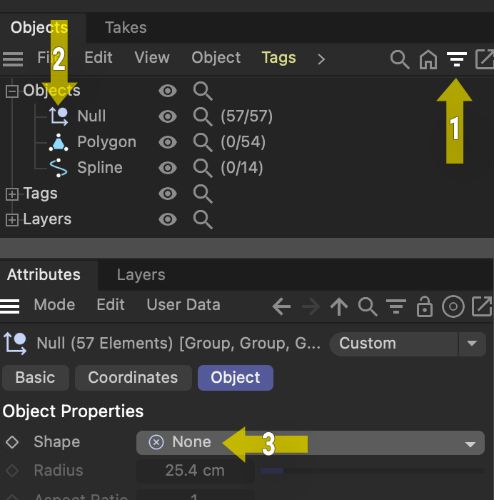
1 Click on the "Funnel" icon
2 Double-click on the Null
3 Set the "Shape" of the Null
All the best
-
Thanks Sassi! Simple!
-
Thanks for the reply, AlexC.,
My best wishes