Split screen
-
Is it possible to view a Subdivision on and off screen next to each other.
It would be great to better tweak the model.Example.
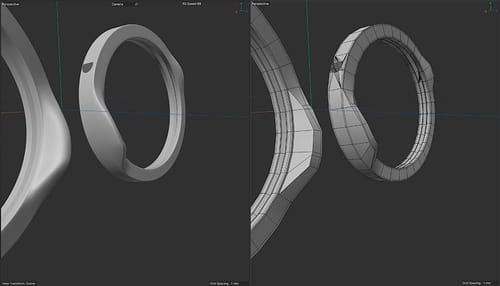
-
maybe you can create an instance of your object and add a subdivision on it
-
Hi Dutchbird,
Would that be the Editor View and the RS Render View?
 Hence the two parameter separated for edit/render.
Hence the two parameter separated for edit/render.The simple solution is to set another editor window to the same camera.
Then, set Display> Shading Mode to the one you would like to have.
If you do that often, perhaps record the switch in the Script Log and make it a Python script. Save it and apply a shortcut to both (1. Switch to Perspective. 2. Switch to, e.g., Top View).
The shortcut will work on the selected View.All the best
-
My problem is I would like to have one viewport with subdivision turned on and the other viewport with subdivision turned on.
When I turn it on it is turned on in all viewports -
Thank you for the clarification, Dutchbird.
Please explore this file. It follows Pitchi's suggestion but adds a Display Tag for more options (it is not needed if you can do without it)). As usual, a project communicates better.
All the best
-
Thanks that was a great help. But I used it the other way around. I put the instance with display tag under the Subdivision Surface. Now I see what I do in a interactive way.
-
Thanks for the reply, Dutchbird.
Yes, the setup depends on what you like to work on.
I use Iso Line Editing for this kind of work.
https://help.maxon.net/c4d/2024/en-us/Default.htm#html/DBASEDRAW-BASEDRAW_GROUP_VIEW.html#BASEDRAW_DATA_SDSEDITAll the best