Eye rig questions
-

hello,
Where do I constrain the eye rig? when I animate the character, the eyes are lagging behind on some frames.
https://we.tl/t-nfRZrPctG9
in this file it's constrained to Head Controller; I was since able to get the joints to display in the Object Manager and tried constraining to the HeadJoint, but it still does the same thing. Or rather, when I animate an XRef (reloaded), it does this; supplied file is not animated.
the other question is when i select controllers in the HUD, I have to right click and choose Show Attribute in order to see the values in the Attribute Manager, how do I make that behave? too much right clicking.
thank you!
-
also the eyebrows seem to be lagging when the head moves, they catch up a few frames after it stops. I initialized the Surface Deformer in rest pose...
-
Hi schnoidl,
It is always a question of Priorities when there is a lag.
The simplest one is top to bottom in the Object Manager (OM). This is the process's main route!
Placing the Head above (OM) the eyebrow will help. Typically, if data is not produced in that frame, the data from the previous frame is used. Hence the lag.
Two tips: Make the Character Editable when it is set up (Copy/backup). Secondly, after that, try to place new joints where they get their information from, avoiding constraints.
Regarding constraints, the Eye-Target has the L-/R- Eye Target as child objects; there is no need to set up a constraint there to the Main Eye Target.
Please remember that the Editor view refreshes after most actions and is only done in the editor view. This also means if the priority in the setup leads to a frame delay (this can accumulate to more than a frame!), that might look only like a catch-up in the Editor view, but in Rendering, there is no refresh; it will be then precisely that amount of frames behind. If in doubt, preview render! If the Editor view would not automatically refresh, it would not be fun to work in it, but it gives a wrong impression of animation.
Priorities are critical to mastering Character Animation. To keep the rig as small as possible, i.e., avoiding extra steps is preferable.
I did not notice any lag in the eyeballs. One tip here is to freeze the L-/R-eye coordinates so you can reset them faster with the PSR rest.
All the best
-
thank you. I moved the eyebrows after the head, that helped, but i am still getting lag in the eyes. if I advance a frame in the viewport, the eyes are behind at first, but when i click the mouse they pop into place. when i render they are behind. I tossed the controllers and constrained the eyes directly to the joints, which are constrained to the Null, which is constrained to the Head Controller, is that correct?
also how do I make the Attribute Manager show when i select items in the HUD? I have to right click everytime to get it. thank you
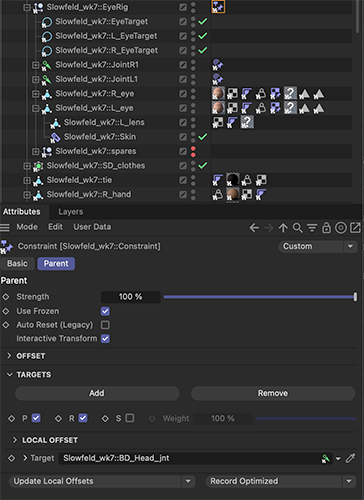
-
if i make the Character object editable, will i still be able to edit weights? I don't need to make my XRef object editable at any point, do i?
-
and now I have lost the items that have all the Finger Curl controls...was I imagining it?
-
Hi schnoidl, save early, save often. Before making it editable and safe incrementally.
Weighting can be done at different times in different ways. The Character bind process weighting will not be available at that point. To leave the Character in its complex state is not an advantage. But explore it and see how much more organized and usable the rig is afterward.
I try to keep the question around one theme per thread.
The XRef data was not included and seemed to be a different idea. What do you like to achieve with XRef? Perhaps we handle it in a new thread?
The HUD (Controller) is just splines; double click. Typically, the workflow is to click on the Splines in the Editor view. The idea is that the rigging optimizes anything for the animated artist, which means keeping the eyes as long as possible on the editor screen, not in the attribute manager or on long lists of objects. As a character animator, you want to focus on the creation of expression.
Cheers
-
ok, thank you. I am still tweaking the weighting, so will hold off making editable. my Eyes are still lagging, what is the proper way to constrain them? that can be my single topic ; )
-
Enjoy your project, schnoidl.
Cheers
-

well i mostly am except it keeps doing this...
-
my animation is taking place in a file with an XRef. I made that editable, then made the Character Object editable. Still the eyes are lagging. The joints are aim constrainted to the L/R targets, which are parented to a main target, which is a child of an overall null called EyeRig, which is parent constrained to Head Controller, or Head Joint, neither of which works. should the joints be more directly constrained to the Head Joint somehow? I just tried adding a second constraint tag to them, parenting to head joint...still lagging. sorry, i don't get it.
-
could it be some kind of expression priority?
-
Hi schnoidl,
Please share more data; I can think of many combinations of XRef and characters being animated.
Here, I placed the character into a scene via XRef and moved the character, all fine.
https://stcineversityprod02.blob.core.windows.net/$web/Cineversity_Forum_Support/2024_Clips_DRS/20240917_XREF_Eye_no_delay.mp4I later animated the head and eyes, and there were no problems in the XRef.
What exactly do you like to achieve? Please share details, as I can't see your results. But also, seeing "eyes out of head" images do not tell me much, I take your word for it, it is the same data. Describe what you do and where. Thank you.
Cheers
-
well that's absolutely maddening.
-
i opened the EyeRig.c4d file, and it seems to respond to animation ok.
-
maybe the XRef is breaking, I guess i will just try to go with the rig as is, and import it directly, not XRef...argggh. already did some animation
-
it might have been some XRef connection, I finalized the rigging on the character and brought it directly into a scene, seems to be working fine. MOVING ON...
-
Thanks for the updates, schnoidl.
I had hoped for more workable details to understand what you want to do, but the last four posts have not included this information.
Good luck!
-
what i want to do? i'm just moving the head, I want the eyes to follow. somehow the eyes are a frame behind here and there. I was using XRefs to the model but it doesn't seem to like that. Where i just merged a copy of the model into the file (no reference) it seems to mostly work, but not 100%.
my joints are aim-constrained to their targets, which are un-constrained children of a main eye controller, which is an unconstrained child of a null called Eye Rig, which is then constrained to HeadCon+. It seems like the joints should be more directly constrained to the Head but i can't figure out what that requires.
-
Hi schnoidl,
Here is the file, then a project with an XRef that uses that file and a screenshot showing how I can see it. You need to place the textures into the tex folder before opening it.
https://stcineversityprod02.blob.core.windows.net/$web/Cineversity_Forum_Support/2024_PROJECTS_DRS/20240918_CV4_2025_drs_24_CAed_01.zipYou had two sets of eyes in it, but you never mentioned it or explained why you added those. I used one pair only.
If that is not working, please check with tech support:
https://www.maxon.net/en/support-centerI can't reproduce the problem.
My best wishes