mechanical shoulder rigging
-
I'm trying to figure out how to rig the shoulder of this character so that it moves in a mechanical fashion instead of completely together (as a shoulder normally would). This character is a robot, so it would make sense for the different parts of the shoulder to serve different rotation purposes.
More specifically- I'm wanting the selected piece of the model (in the image) to rotate according to the shoulder but have its positioned constrained to the collar. I'd also like the cylindrical piece (inside the highlighted object) to rotate freely but have it's position constrained to stay in place. That way when the arm is rotated up (think T-pose) the cylinder rotates as well but the highlighted object stays in place.
I currently have the entire mechanism weight painted to the shoulder joint and am trying to understand what needs to be done to make this work as I'm intending? Do I need to remove the weight painting from the mechanism and use constraint tags on those objects in particular?
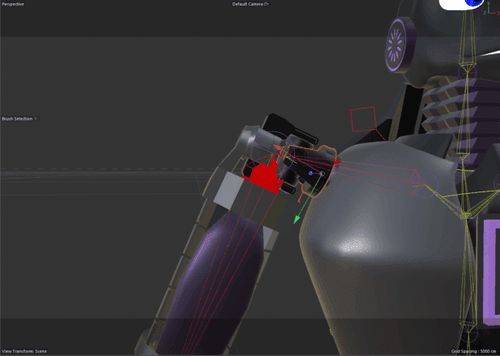
-
Hi rent-crash,
Mechanical rigging can be done with just the objects while setting their Axis to the "rotation point". After setting up, use Freeze Coordinates to reset the parts quickly (Reset PSR).
Any rotation is best set up when the rotation axis aligns with the Joints, if you use that rig. In you image, there is nothing aligned, which will cause problems.
It can also be done with Weighting since Joints and Weights are "just" specialized Deformers.
To get deep into all of that, please have a look here:
https://www.youtube.com/live/5dNmL-NpU_w
https://www.youtube.com/live/4sOTW4xYQvk
https://www.youtube.com/live/jGCRKX5Zz5MIf I understand the cylinder-idea correctly, I am not clear how the shoulder would move, so either a constraint (use the offset options to adjust orientation) or a new joint would be needed.
Mechanical rigs can often be set up by just positioning the joints carefully and making the objects of the character a child of the joint that should drive it.
All the best
-
Hi Dr. Sassi,
Thank you for the further information. I will check out the resources you provided.
Will likely try and go the constraint route as that seems more straightforward than adding more bones and re-weight painting things. Appreciate your feedback
-
Hi rent-crash,
I would place the part of the arm gimbal/cardan connector under a Null rig and connect the null with the clavicle joint. This might help avoid the problem of rotating things around an object that is not aligned.
My typical suggestion is to do that in an empty scene, in this case with two joints only, and connect some Stand-in objects to focus only on the setup.
All the best
-
Hi Dr. Sassi,
Apologies for the late response- I set up the shoulder connector in an empty scene (pictured) and created joints to move everything how it ought to move. I think this should work as far as the rotations of the mesh objects go- however I have a further question: if I were to integrate this shoulder joint setup into the pre-existing rig (mixamo character skeleton), how would that affect my ability to retarget mocap information? Would I need to specify those joints in the character definition tag?
Any further information you may be able to provide would be greatly appreciated!
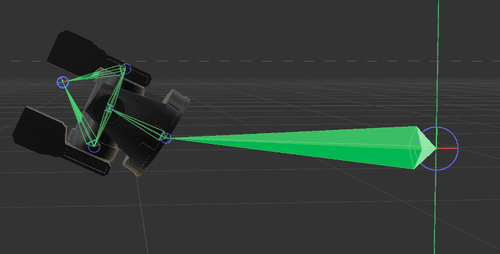
-
Hi rent-crash,
Retargeting uses similar rigs. You can't retarget what is not available in the source rig.
Sometimes, the Spine of a source rig has a different amount of joints for the Spine. I have not seen a good solution anywhere, just to name a standard problem. So, if there is a difference in the source and receiving rig, problems are given.
A setup that needs to be driven by a MoCap rig while having more joints must create the motion for the extra joints based on the given information, like with XPresso or Constraints. While that is often not possible, just to do a little bit of expectation management here:
In the retargeting options, there is no option to produce that information.Keep in mind that a robot arm is, in most cases, a copy of a human skeleton, and from there, secondary motions are produced in the rig if needed.
In your image, you have a symmetrical joint setup. Do you need to have the left side element split in motion?
The best advice is, perhaps, to keep it simple.
All the best
-
Hi Dr. Sassi,
Yes that makes sense. What I was thinking of doing was keeping the clavicle and shoulder joints of the standard mixamo rig and just inserting the above joints in between them. I could keep the mocap data going to the respective joints (mocap is being recorded to mixamo skeletons already) and then potentially just constrain/adjust the inserted joints based on the degrees of rotation of the clavicle & shoulder joints? Not sure if that makes sense but I'd like to keep this shoulder mechanism if possible, even if I am just simulating it's responsiveness to movement.
If not then I'm thinking I may just do away with these meshes and make a simpler single mesh to replace all of these smaller convoluted parts
Thank you
-
Thanks for the reply, rent-crash.
Please remember that there is no failure, only gained experience.
I think you do very well going through it.Let me know if you need anything else, since I do not have your file here. I hope to answer as supportively as possible anyway.
Enjoy.
-
Hi Dr. Sassi,
I appreciate that. I'll get it sorted, thanks for your insight and assistance with this matter
have a good rest of your week
-
Thank you very much for your reply, rent-crash.
Have a great week as well.