Connecting splines
-
How can I connect 2 polygons in a way 2 splines are connected with a loft.
The loft isn't very accurate when I use the edge to spline command.
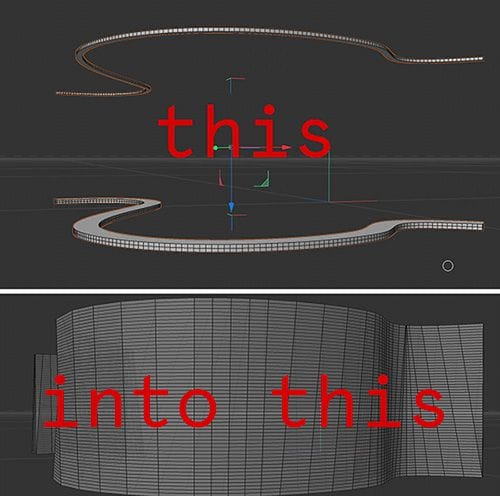
-
Hi Dutschbird,
The loft would follow the information of the Edge to Spline, which can be improved with the Mo-Spline.
You could merge the two objects, then set a Poly Pen-based connection at the start and one at the end. Perhaps a few between. They use the Close Hole option (Mesh Menu).
If I had the model here, I would look into it.
IF the lower part is the same shape as the upper, why not select the "cap" polygons and extrude or just move those up?
All the best
-
@Dr-Sassi I didn't used the Mo-Spline yet. Have to dive into it sometime.
But I solved it by using a single spline with a Sweep. -
Thank you very much, Dutchbird, for your reply.
I'm glad you got what you needed.
It isn't easy to see exactly what happens in an image. What you see in your image is also based on what you know, details I retrieve from the image alone.
Please share a scene file for future questions so I can answer them faster and in more detail.Enjoy your project