How To Make Particles Visible Only When They Are Moving
-
Hi Dr. Sassi,
Is there a way to make particles visible only when they are moving? I'm using Pyro Advect to move particles that are stationary before they are advected. The issue I'm having is that I don't want to see the base of static particles, only the particles that are being effected by the advection.
Thanks! -
Hi Gabe,
Thanks for the file.
Please have a look here. One file …01.c4d explains the set up, simplified, and file …11.c4d uses Pyro as driver (Advect)
CV4_2025_drs_24_PAvi_01.c4d
CV4_2025_drs_24_PAvi_11.c4dThe idea is that if the Velocity is zero, move it to the next Group. This Group checks (Condition) if the Velocity is larger than zero, then moves it back to the initial Group.
Please let me know if that is working for you
All the best
-
@Dr-Sassi
This works very well with one caveat. The viewport animation is now disruptively slow. In full appreciation of your wizardry, is there a way to do this that doesn't slow down the viewport animation?
Much appreciated,
gabe -
Hi Gabe,
Thanks for the file.
The bottleneck is in the Multi-Group. See the analytics below with 15 million particles, which are an added workload. I'm unclear if the Multi Group pulls the data from the GPU back into the CPU here. Perhaps test your scene to see if Caching will help. My laptop here will not show your performance, I assume.
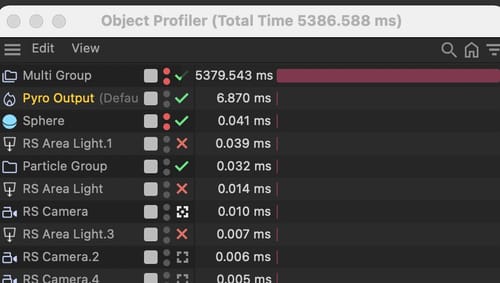
I have copied the Color Mapper and the Advection to each Group. Please take a look. I do not have the capacity here to render many tests. Sorry.
Enjoy your weekend