use effectors on objects without Clone?
-
assuming I have hundreds of objects, I reduce the matter to 4 cubes..
if I use a random effector as in the example of the image below, if I act for example on the parameters on the Y axis at -320 (with the Max effector at 100% and Min at -100%), the cubes are moved towards the bottom, so the same will be done with respect to the parameters that I will insert in the X and Z axes, in practice you will obtain a movement towards the indicated directions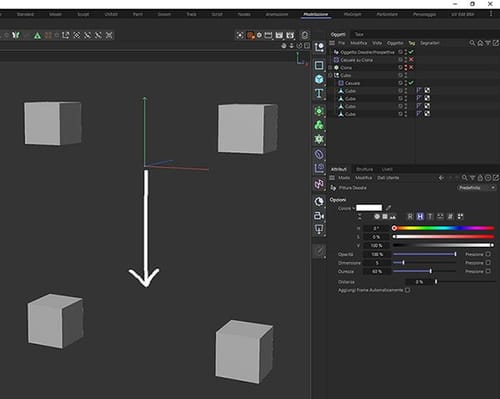
if I use the same effector on a cube inserted in a Clone the movement I will obtain with the same random effector will be different, it will push the cubes in the opposite direction in the Y axis (the two cubes above upwards and the two below downwards) , but in a non-linear way in the example, despite all having the same value, the cube on the top right went higher than the one on the top left and vice versa those below.
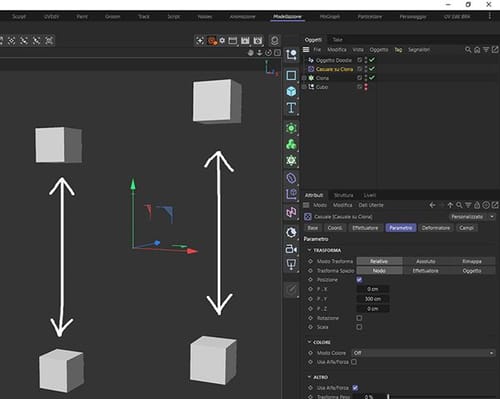
Is there a system or formula that allows objects to do the same thing, starting from precise coordinates and then expanding, but without using Clone, since I already have several hundred objects to move positioned in an environment?
-
Hi Arzillo,
Please have a look here:
I have set up three different scenarios while using the same Random Effector for all.
Can you confirm that objects sitting in the same position move in sync?
If you have a demo project, please share it here as a c4d file (<1MB).
All the best
-
@Dr-Sassi
Hi Dr Sassi
Thank you for considering my request and for taking the time, but that's not really what I was asking for...I must have explained myself badly
however, just think of a sort of explosion from whose center in the X Y and Z axes objects begin to move away randomly
in practice I did it with a voronoi fracture controlled by a random operator, but I need not to use any MoGraph generator, to have the possibility of having the displacement and rotation parameters.
Thanks again for the help
-
Hi Arzillo,
Thanks for the file.
Is this closer?
https://stcineversityprod02.blob.core.windows.net/$web/Cineversity_Forum_Support/2024_PROJECTS_DRS/20241031_CV4_2025_drs_24_XPmg_01.c4d.zip
I'm not clear which rotation parameter you have in mind, but you can feed this into the Global Matrix or R (XPresso-Adapter)
Cheers
-
This post is deleted! -
This post is deleted! -
-
Hi Arzillo,
To my knowledge, it is not an option; hence, I shared the file above with you.
When the MG Voronoi Fracture object is made editable, the previously available information is not included in the Polygon objects. The Random Effector does not reproduce this in Deformer mode.
All the best