Help with creating a honeycomb ornament
-
Hi there,
Sorry for the rather unusual question, feel free to delete if it's not fitting!
I'm trying to recreate a christmas ornament and got stuck.

Is there an easy way to recreate the parts where it splits into two in the middle section?
The basic shape was no problem, just a path, extrude and then a cloner.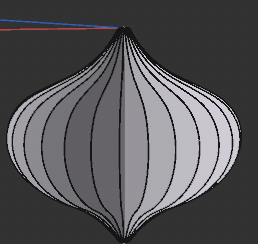
Thanks a ton in advance
-
Hi table-state,
Please have a look here and adjust it to your liking.
CV4_2025_drs_24_MOla_01.c4d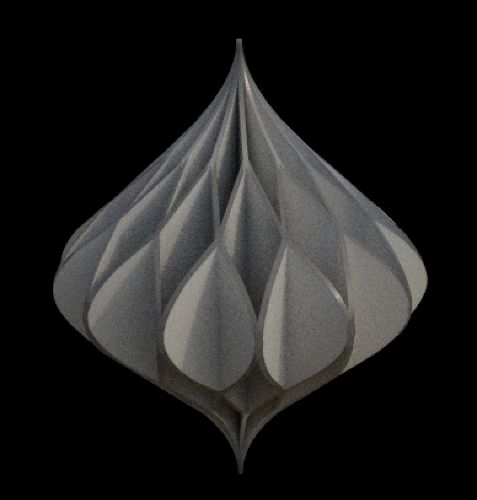
An alternative
CV4_2025_drs_24_MOla_11.c4dAll the best
-
P.S.: I obviously had too much fun with your idea.

Or the simplest version that I found so far:

The beauty here, drag any object below the Voronoi Fracture and it should provide you with a result: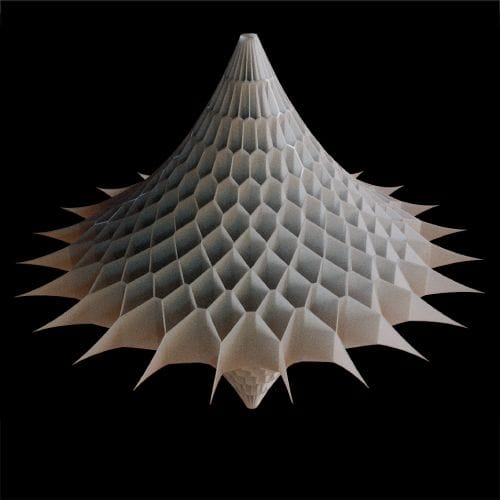
-
Wow, thank you so much for your help and effort,
they all look awesome!Glad that you had some fun with it also

What would be the best way to make this as one single object with good topology? I put it in a volume builder and did some smoothing, but the amount of polys needed to make it look smooth is way too high. Also, I lose a lot of edge detail, unfortunately. The end object is going to have a glass material, so it would be nice to have a single one.
Do you have an idea how to achieve this?
Thanks a ton again!
-
Hi table-state, thanks for the reply.
You're welcome.
I assume you aware of "Current State To Object", and other options.
A single object, while targeting a clean mesh, is not simple with Curved base shapes with Boole or Voronoi Fracture.
Yes, that is not a simple structure that can quickly turn into a nice model.
Here is my suggestion, which will cause some work.
I had harvested a half slice and used only the top half from that. So, it is 1/48th of the whole model.
Then I cleaned up the points, to stay with quads only (Weld points)To get the shape I'm after, I drew a Spline, and with just moving point on one single (!) axis, the points snapped to the spline
The Symmetry object does the rest.
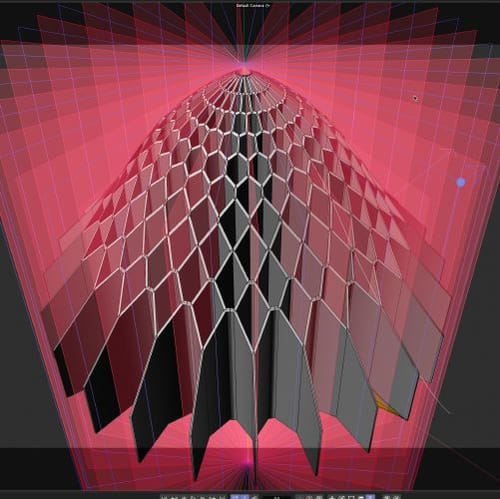
All the best
-
Hi Dr. Sassi,
thanks for your reply.
@Dr-Sassi said in Help with creating a honeycomb ornament:
I assume you aware of "Current State To Object", and other options.
Yes, thank you. Unfortunately, this didn't get the desired results.
I don't mind some extra work! Your workaround sounds really promising, and I'll definitely try it out.
Thanks for looking even further and helping me!
Best wishes
-
Thank you very much for the reply, table-state.
Yes, since I write in a forum, every answer is always a little bit broader than one might need. Hence my question with the CSTO.
I find modeling very relaxing and fun. Hence, I checked if I could get away with a 1/24th (+ a little bit) of the model and use the volume to reduce the Voxel amount drastically. Then remesh it and use the Symmetry object. But I'm not convinced that this works like manual preparation in this case.
Thanks for being so open to some manual work on the modeling. When things are sorted out nicely, there is a rewarding feeling (at least for me.)
As a side note, the Voronoi Fracture workflow, just with the "hull" and a little bit of Thicken, also has some interesting shapes that are close to your target but not the same.
All the best