Making gravity negative
-
I am sure I have done this before,
Place a rigid body tag on an object, go to Scene Settings, and set the gravity to negative and the object should float, correct? I can not get this to work even though I am seeing tutorials on YouTube showing it working. am I missing something? I am on a Mac with he latest C4D.Thanks, Mark
-
This post is deleted! -
Hi Mark,
Negative goes down; positive goes up, at least for the Scene Gravity.
CV4_2025_drs_24_SIig_01.c4dThe Force Gravity shows only the acceleration (not minus), as it can be rotated, like upside down (180º); if left at 981m/s^2, it might cancel each other out (if rotated upside down). The example below used twice the amount, half to cancel and the other half to move things up.
CV4_2025_drs_24_SIig_11.c4dAll the best
-
Thanks, I had the wrong tag on it! There are 2 Rigid body tags!!??? What the $&*@#^!! I used the one in the Bullet section! Why are there 2 tags with the same name, very confusing!
Thank you for the help, Dr Sassi!!!
-
Thanks, I had the wrong tag on it! There are 2 Rigid body tags!!??? What the $&*@#^!! I used the one in the Bullet section! Why are there 2 tags with the same name, very confusing!
Thank you for the help, Dr Sassi!!!
-
Hi Mark,
I understand your view; yes, it is confusing, and confusion is surely not supportive of learning.
The different menus are called the same: Annoying or useful to get used to a new system; I assume it is a question of perspective.
However, when in use, they are called differently. At least.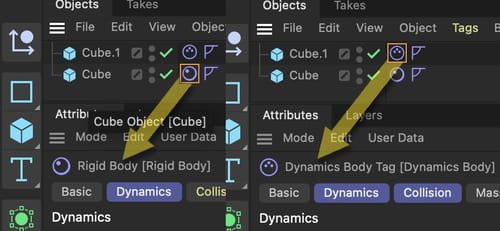
Either way, sorry for that. I will try to address that, but I assume changing it will then confuse anyone else who got used to the current setup.
Thank you very much for your view of it! (I mean it! I do not use rubber stamp replies.)
My best wishes