Constrain 'Push Apart' to specific axis
-
Hi All,
How can I make Push Apart work on just x and y and not z for example?
I have a Voronoi Fracture that is breaking up nicely just how I want it using Push Apart however it is also pushing the pieces upwards as well which I don't want. In other words if you imagine a flat plane breaking apart, I want it to only break apart along that plane, not in height also, I'm sure I must be missing something simple.
Kind Regards
Dave -
Hi Dave,
There is no option, as the pieces of the Voronoi Fracture often don't allow for a simple push apart along one axis.
Please have a look at the version with the Weight Selection. It is a manual try, so add weight or (Control for subtract) to move the pieces in one direction. Doing so gives you a result, but it becomes quickly clear where the problems appear.
CV4_2025_drs_25_MGxp_01.c4d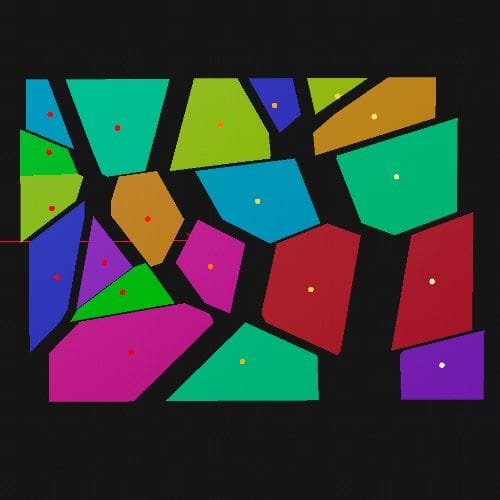
All the best
-
Hi Dr Sassi,
Thanks very much for the swift reply, this would be perfect if only I could get it to separate along z as well
Kind Regards
Dave -
Hi Dave,
That can be done with a second Plane Effector and its own Weigh Tag.
CV4_2025_drs_25_MGxp_11.c4dOut of curiosity, using the Attribute Manager> Object> Offset Fragments parameter would create the perfect push apart, except the "clones" are slightly smaller, which could be "healed" using a larger plane.
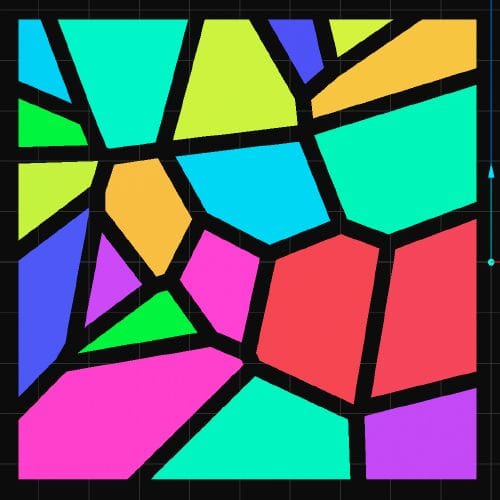
All the best
-
Thanks Dr Sassi, always appreciated

-
Hi Dave,
You're welcome, even though I don't understand the
 comment (wink). Was that not working for you?
comment (wink). Was that not working for you?
Here is the file for the last question, which turned into a fake push-apart.
CV4_2025_drs_25_MGxp_21.c4dCheers
-
Hi Dr Sassi, it was just me saying thanks and appreciating the help and advice you give. I always learn something new when you help me solve a problem.
Kind Regards,
Dave -
Hi Dave,
Thank you very much for taking the time to reply!
This forum is for me, not a one-way. I learn from any question, and I like to understand every artistic intention or technical target one has.
Hence, my interest in understanding every reply as much as I can. After all, any interaction here provides me with new solutions and ideas on how to improve things.
For me, this forum is since we started it in 2006, a win-win experience.
I really enjoy any option here to grow based on the interactions and questions.
In that sense, thank you!
Cheers