Bake Volume Mesher to Alembic
-
Hello, i try to bake this animated Volume Mesher animation to alembic but cannot succeed, the .abc file is 1 KB and nothing is there to see if i hide the Volume Mesher. Can you please help me? Thank you
https://we.tl/t-7ZL05hc3z6
-
Hi cyrilrueg,
Thanks for the file and for using Wetransfer.
The mesh is very dense, and my first question is, have you monitored your memory usage?
I have no problems getting a usable mesh baked into an abc animation, when I do this:
The Volume Mesher is set to Adaptive 0.5%, which saves a lot of resources.
The Volume Mesher was placed under a Remesh, set to 5%
The resulting abc file was relatively small.Is this working for you?
All the best
-
Hi @Dr-Sassi
Thank you for your answer and the tipps with the Adaptive VM and Remesh.
I still have the same issue. When i bake to alembic, i have only the Remesh selected, is that correct? Maybe i do it wrong
And how can i monitor my memory usage?
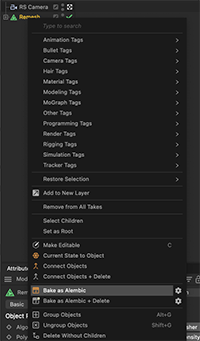
-
Hi cyrilrueg,
When you export, do you use the "save as" or the options that you get with the Cogwheel (it is in your image)
I had in mind your system's memory; I assume the drive you like to use is large enough.
Test this, set the Voxel size to 1cm, and use the Cogwheel when you call up Export> Alembic. Set the Animation time. It will not look lovely, but I just want to see if that works.
In the previous forum, there was a discussion about the same logo/Icon. Was that from you? It was years ago.
Cheers
-
Hi cyrilrueg,
When you export, do you use the "save as" or the options that you get with the Cogwheel (it is in your image)
-> "save as"
Test this, set the Voxel size to 1cm, and use the Cogwheel when you call up Export> Alembic. Set the Animation time. It will not look lovely, but I just want to see if that works.
-> it doesn't work, the .abc is still "invisible" with a size of 1 KB
In the previous forum, there was a discussion about the same logo/Icon. Was that from you? It was years ago.
-> No it wasn't me as this project is 1 year old
-
Thanks for the reply, cyrilrueg.
Using the 1cm Voxel Size, can you export the animation as FBX, just as a test?
If that works, use the Alembic. Cogwheel option and:
Uncheck the Selection only.Otherwise, I'm out of ideas other than to suggest checking with tech support.
https://www.maxon.net/en/support-centerI hope they have a different take on that.
All the best
-
Now it works with alembic, i just copied and pasted the elements into another c4d file

But I have another question now, I've tried another method for meshes and something in the remesh doesn't work, it doesn't remesh 2 sun rays, do you know why?
https://we.tl/t-XVwLSVFE3n
-
Hi cyrilrueg,
It's interesting that the copy into a new scene worked, as I couldn't reproduce it with your scene; otherwise, that is one tip that I provide often. Anyway, noce, it works for you.
I have one favor to ask: This is a new question and should be in a new thread. Would you do that for future themes? Thank you you. Follow-upFollow-up threads are hard to read when one likes to get a specific answer later on. I always think about an artist being close to a deadline and needing a solution, which might be in a long thread with follow-up questions.
I have reduced the elements in the scene. The Spline wrap can work as a Pseudo-Cloner, creating a new Instance for each Spline segment.
I can't reproduce the problem with the file below, but I could see the same problem with the file you sent.
I checked exporting abc as well.
I hope that helps your production work flawlessly. … fingers are crossed.
My best wishes for your project
Cheers
-
@Dr-Sassi thank you, everything is working now
Sorry for changing the topic, i understand and i won't do it next time
Have a nice day
-
Thank you very much for understanding, cyrilrueg.
It's not a big problem, and it's easy to fix.
I have seen 3rd party (cinematographer's) forums where one thread goes on over thousands of posts, changing the subject many times and rendering things useless. Even search terms often do not help anymore.
Many people have done it here; hence, I placed a sticky note here yesterday.
Thanks for understanding.