Coloured anodized metal
-
Dear Dr Sassi,
There is something I don't understand with the new standard material on Redshift. I have a metal material, I want to tint it in let's say green. Ok, I put the green color under color, then the full metalness to make it nicely shiny. Here is my problem: in various anodized metals, the color of the specular could be different to white, like let's say a blue spec, or any other color. With that setup, I struggle to change it the way I want.
The only solution to colour the spec would be to remove the metalness and increase the IOR value to get close to metal, but then the diffuse color and the specular color are overlapping, that sounds kind of wrong to me..
I'm pretty sure I missed something, but I couldn't find any information so far about this specific question.
Thank you, I hope it makes sense..
Arnaud -
I'd like to reproduce this type of metal.
We can see the anysotropy specular effect is tinted in blue on the circular brushed blue material.
-
Hi Arnaud,
The environment/context light plays a crucial role in the effect. I assume that is nothing new to you, but since I am writing in a forum, I want to start with that.
The colorization depends on how the part is treaded; typically, it is brushed and then anodized, which leaves it even more rough to receive the dye, which typically gets a coating, simply said.
I have set up a coat for the material as well.
https://projectfiles.maxon.net/Cineversity_Forum_Support/2025_PROJECTS_DRS/20250128_CV4_2025_drs_25_RSaa_01.zip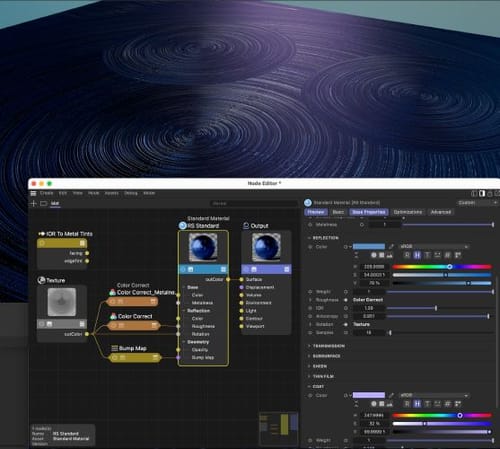
Please explore the Color Grading Nodes to fine-tune the result. I left two inside; one can be connected to the metal, which is not correct, but if the result looks to your needs, who would question that?
The Coat has one option to define Anisotropy. I would set it rough and the rotation slightly off for more "play" in the results. Also, here's your call.
You might also consider connecting the IOR to the Edge node, as a second path and blend it later, to fine tune the results. I have typed in the values for Aluminium (but here Silver); perhaps it helps just to set a contrast after tweaking too long (refreshing the view), or it helps to get closer to your target.
https://help.maxon.net/r3d/cinema/en-us/Default.htm#html/IOR_To_Metal_Tints.html
However, I did not get anything that I like in combination with Anisotropy. But I like to pointed out.Enjoy
-
Thank you for your advices. It helped me to find a way to nicely represent this anodized metal and brush it acurately.
Here is the result I got.Cheers,
Arnaud
-
Hi Arnaud,
Thank you very much for your reply and for sharing your results! Looks great.
IF there is any need to dive deeper:
We occasionally had the "Render Baron" on our YouTube shows, so I checked if he had something to say about this theme. Of course, he went deep into observation and recreation mode on that.
https://youtu.be/2KIijm0IGII?si=745IL0rAkjFvLR2tEnjoy
-
Absolutely, this video reveal all the secrets of anisotropy, thank you for this link.
Polygon Division goes in depth about the subject too.
https://www.youtube.com/@PolygonDivisionCheers,
Arnaud -
Thank you very much, Arnaud, for sharing this.
Observation and knowing the tools is the "secret" combination for success.
My best wishes for your project.