Dear Dr Sassi,
This was absolutely the solution I was after.
With a counter-form and easily animated with keyframe.
Thank you so much!
Dear Dr Sassi,
This was absolutely the solution I was after.
With a counter-form and easily animated with keyframe.
Thank you so much!
Dear Dr Sassi,
I really appreciate your help, the time you spend to make these examples to make us understand the way C4D works. I was thinking of a loft this afternoon, but had no clue how to animate it in this fashion!
I would love to continue your setup, but honnestly I have absolutely no clue how to drive this formula to continue the cuting after the 1st turn.
To be honnest, I never been really good in math and I don't understand the way to drive those formulas.
Is it possible to animate on the fly a different behaviour in the formula based on these oscillations?
So I can replicate what is on the graph (on the video), it's apparently doing a first turn (the red path) then it can oscillate for multiple turns always chopping a bit of the metal (always repeating the red path and then the blue). As now I have the first part (red path, thank you!) how can I initiate the second path (the blue one)? Doing an other formula?
Sorry if I ask silly questions, I understand most of the things you did, but the formula part is still very opaque..
Hi Dr Sassi,
I'd like to reproduce a similar effect as demonstated on this video:
https://www.youtube.com/watch?v=2tpgc_pHRl4
A cutting tool removing chips of metal on a metal bare.
I've tried different approaches to simulate the process of this tool, for the moment none of them makes sense to me.
Doing it with a deformer will not help as I can't animate the way I want it. Then I thought I could do it with a counter shape and boolean it with the bare, but this is becoming also pretty complicated. My best bet is probably morphing the shape from a state to an other. But I don't know how to reproduce the morphing effect radially, as it should..
Maybe you have an other idea?
Thank you for your help.
Cheers,
Arnaud
Absolutely, this video reveal all the secrets of anisotropy, thank you for this link.
Polygon Division goes in depth about the subject too.
https://www.youtube.com/@PolygonDivision
Cheers,
Arnaud
Thank you for your advices. It helped me to find a way to nicely represent this anodized metal and brush it acurately.
Here is the result I got.
Cheers,
Arnaud

I'd like to reproduce this type of metal.
We can see the anysotropy specular effect is tinted in blue on the circular brushed blue material.

Dear Dr Sassi,
There is something I don't understand with the new standard material on Redshift. I have a metal material, I want to tint it in let's say green. Ok, I put the green color under color, then the full metalness to make it nicely shiny. Here is my problem: in various anodized metals, the color of the specular could be different to white, like let's say a blue spec, or any other color. With that setup, I struggle to change it the way I want.
The only solution to colour the spec would be to remove the metalness and increase the IOR value to get close to metal, but then the diffuse color and the specular color are overlapping, that sounds kind of wrong to me..
I'm pretty sure I missed something, but I couldn't find any information so far about this specific question.
Thank you, I hope it makes sense..
Arnaud
Thank you for this very valuable help. Deforming the geo instead of using a texture image is something I didn't even think..
It does a pretty good job and the light deformation appears to be more conform to the reality.
Here is the result I get. Much better.
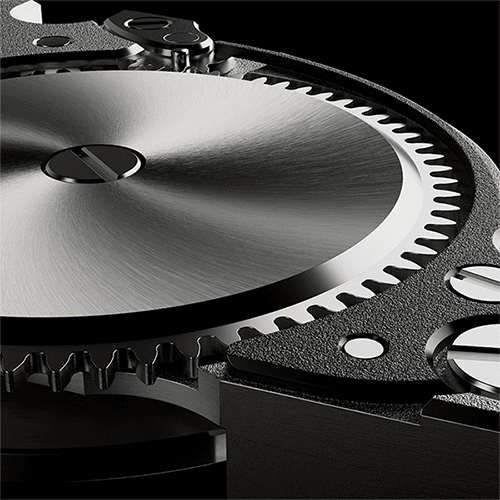
Hi Dr Sassi!
I'd like to reproduce this effect:

I'm quite close with this:
https://www.swisstransfer.com/d/94562d4e-8fc5-4029-913e-c803e3de9db8

I'm not so sure about the spiral effect in the anisotropy, maybe there is a better way to do it. Thank you for your guidance.
Cheers,
Arnaud