Cinema 4d + redshift Bug in latest C4D update (hair issue) (+manual fix)
-
Hi there!
I updated today to the latest C4d (2025.2.0)
And I started having problems with a file I was working on.I tried to downgrade redshift first, as the error appeared when rendering in redshift but it didn't solve it, the problem was caused by the C4d update, I then downgraded to 2025.1.3 and now it works.
The error is this one:
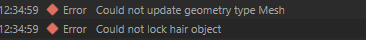
And I recreated the error in the file attached here:
problem hair.c4dThe issue is simple: you make a polygon selection over an object surface, then create hair there, and try to render: and error appears.
Please try to see if I'm not the only one, I'm now working under 2025.1.3, but I want to upgrade to the latests version as soon as possible.
Thank you!
-
Hi Cit,
Sorry that you encounter this problem.
With the Bucket render in Redshift, I can recreate this problem, but not with the progressive.
If I switch the Hair> Generate> Generate: Spline It works. Would that work for you as well? I checked with Standard Hair and Standard Hair + RS Hair: Both work
https://projectfiles.maxon.net/Cineversity_Forum_Support/2025_PROJECTS_DRS/20250404_CV4_2025_drs_25_RSha_01.c4d.zip
In any case, if you have a minute, please share that with the tech Support:
https://www.maxon.net/en/support-center
Thank youIt's not fun to deal with problems instead of creating; again - sorry about that.
My best wishes
-
Having the same issue with the same error (Could not update geometry type Mesh and Could not lock hair object.
Works with progressive but doesnt work with bucket rendering.
-
Hi there!
Thanks for the answers. I’ll try using Progressive, but probably after I finish the project.
I'll also share this with Tech Support, as @Dr. Sassi suggested.Thank you
-
@ring-search said in Cinema 4d + redshift Bug in latest C4D update (hair issue):
Having the same issue with the same error (Could not update geometry type Mesh and Could not lock hair object.
Works with progressive but doesnt work with bucket rendering.
Thanks for conforming, ring-search, would you mind sending in a ticket to tech support? Thank you.
https://www.maxon.net/en/support-centerSorry for the trouble.
My best wishes
-
@Cit said in Cinema 4d + redshift Bug in latest C4D update (hair issue):
Hi there!
Thanks for the answers. I’ll try using Progressive, but probably after I finish the project.
I'll also share this with Tech Support, as @Dr. Sassi suggested.Thank you
Hi Cit,
Thank you very much for your effort and patience with this.
Fingers crossed, it is back to working in no time.
Cheers
-
Hi!
Maxon Support just got back to me — super quick response, fantastic.
They’re aware of the bug, and in the meantime, it seems that simply changing the order in the Render Settings should do the trick. Just place “Redshift” above “Hair Render.”
I’m in the middle of a project right now, so I’d rather not test it until I’m done, but that should work.
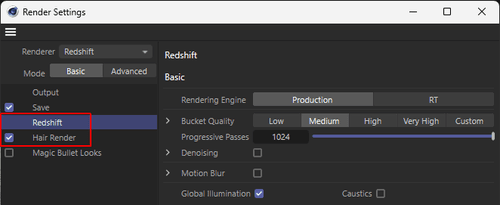
-
Hi Cit, thank so much for sharing this.
Works for me.
My best wishes for your project!