Layers and instances
-
How can I use layers with instances.
I have a Group which consists of several objects on several layers.
When I switch of layer 1 of object 1 the object becomes invisible.
But when I make an instance of this Group, layer 1 becomes visible again.
How can I solve this? -
Hi Dutchbird,
If you create from a Group an Instance, you can explore the active Instance object with a simple "c" key (make editable) what the Instance has taken from the original.
While you do this, you notice that no Layer information was used.If the Layer had been used, any Layer that the Instance as an object would have led to a question: which Layer will work first, and render the other useless? If one switched the object off, could the other one switch it on again? How about object groups that already have an Instance in them, before a new Group Instance is created?
I assume if you ask 10 artists how it should work, you might get a wide variety of answers. Which one would be right?
My advice create for each object or sub-group, if you need, a separate Instance, which can then get any layer applied, the "original" Layer, or a new/different Layer.
Copy that new Instance setup or wrap it into a single Instance, while its source can now use separate Layers for it.
Cheers
-
@Dr-Sassi Hi. Here is a test file to explain.
I have to fill a shop with dozens of shelves and it would be nice to toggle the products on and off.
Try to toggle on and off the "bottles and stuff" layer and see what happens.https://www.dropbox.com/scl/fi/nr4rodcltc5euy4mtxvb4/test.c4d?rlkey=ln3cyj09j54oob7qs0qubayn6&dl=0
-
Hi Dutchbird,
Thanks for the file. I understood the problem, and my explanation was obviously not clear.
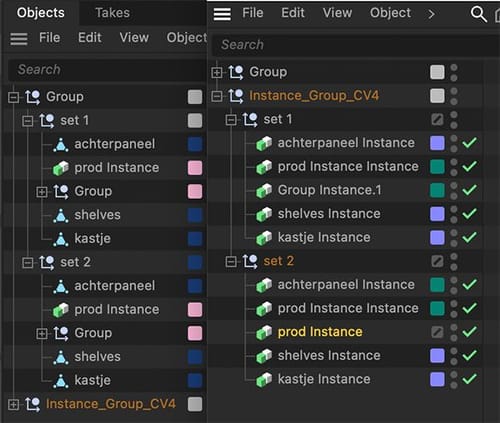
Let's try this with a visual instead. New instances can only be managed by new layers. Hence, my suggestion is to build any new "group" with Instances per subgroup. Whereby, an Instances from Instance should be rather instances from the source, and then moved into place, to keep it simple.
MoGraph based groups might be better editable, and merged. I saw problems moving them otherwise.
All the best
-
@Dr-Sassi thanks. I wil build it up in another way.
And sent a request to Support to add layer support for instances. -
Hi Dutchbird,
I had prepared an example based on your file. Let me know when you got it and if you need to have it deleted (Not in public.)
(Link Removed)
Thank you very much for your time in suggesting improvements to the "Share your Ideas".
Cheers
-
@Dr-Sassi Thanks. I got it. And now I understand what you mean. It would be a good idea to have layer support for instances.
You can remove the file now. -
Hi Dutchbird,
I have removed the link, as requested.
Have you considered filling the shelf with a Cloner, either based on Weight painting (where the weight value determines which Child of the Cloner becomes a new clone)? This allows perhaps a different workflow, switching the Clones (Instance mode) to Viewport Mode: Box or something else.
My best wishes for your