Issues with exporting a working FBX file
-
I have an animated character with clothing. The clothing is attached to the animated character using the Surface object in order to conform and move with the character. I am exporting an fbx file of this animation to use in another program. I baked the clothing and once baked I removed the Surface object from the baked clothing animation and the clothing animates properly with the character as expected. The problem is that when I export an FBX file (selecting PLA to vertex cache and everything) I review the exported FBX file and find that ONLY the character is animated and NOT the clothing. The attached screen shot shows the FBX file that I reimported into c4d to test it. You'll notice movement on the character but the clothes are static.
So for the sake of testing my workflow. I tried the same process with a sphere with a Bend object attached. I animated the Bend object then baked the sphere and then removed the Bend and exported an FBX, The exported sphere in the FBX file does not animate also. So I'm curious as what Im not doing right. 
-
Hi creative-juice,
What is different from this question:
https://cineversity.forums.maxon.net/topic/1072/export-animated-clothing-object-to-fbx/8
I ask because the image was (my best guess) over 500 pixels in height, meaning "too big". So I don't know what you see.Here is a scene with the Joints moving a body, and cloth interacts with it.
Currently, I use for that the 2023 release, as mentioned in the other thread.
Take a look at the file CV4_2023_drs_24_CLex_02.c4d, which is in the link below
https://stcineversityprod02.blob.core.windows.net/$web/Cineversity_Forum_Support/2024_PROJECTS_DRS/20240403_CV4_2024_drs_24_CLex_01.zipNote that I removed all other influences after the PLA "baking", as the deformer (e.g., Skin) would otherwise work again on the surface.
Please note that I will be traveling on Thursday, and I might not make it before midnight, just in case you have to deal with a deadline.
My best wishes
-
@Dr-Sassi thank you for your reply. The previous question was that I was not able to get a pla folder exported when exporting an fbx file. That was resolved per your suggestion by using c4d 2023 to export fbx file.
This new question (though pertaining to the same project) is now my character is animated but not its clothing when I export an fbx file.
I did not want to confuse the 2 problems since 1 is technically resolved.
-
Thank you very much, creative-juice.
I couldn't see the image, so I was in the dark.
Is the file from above working for you?
All the best
-
I opened the both FBX files and the cloth Sim is not animated in either of them. Both FBX files show the bones animating but only in the file " CV4_2024_drs_24_CLex_01" was the cylinder moving with the bones. Tested in both 2023 and 2024
I opened both C4d files and confirmed everything in them is animated.
-
Hi creative-juice,
Have you set the Import parameters correctly?
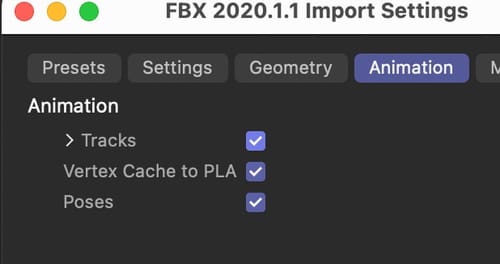
All the best
-
So I have ensured those settings are checked. For now, my workaround is to export an alembic file and import that into the destination application.
Quick question. If you import those fbx files that you sent me back into your C4d do you notice that the cloth object is animated, as well as the cylinder?
-
Hi creative-juice,
Here is a screen capture:
https://stcineversityprod02.blob.core.windows.net/$web/Cineversity_Forum_Support/2024_Clips_DRS/20240406_FBX_to_2023.mp4
I hope that helps. I deleted the joints to showcase that they do not influence the mesh.
Both meshes are PLA animated and worked fine in 2023.All the best