Don't Want Frame Number in Saved Filename When Using Picture Viewer
-
I know this is a nit, but it is annoying. When I set up the filename to be saved in the Redshift render settings with a file-type of OpenEXR the choices I get for the filename template all seem to include the frame number. Most of my work is producing still images and so I have to manually rename saved files.
Yeah, I could just ignore the added frame number, but, ....
Thanks,
Greg -
Hi Greg,
I have no idea how to suppress this default setting other than to stay on frame zero and use the render settings in the image.
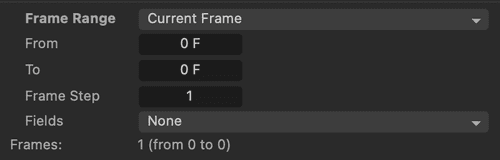
You can suggest this "no frame numbers" need here ("Share Your Ideas")
https://www.maxon.net/en/support-center(Some apps, such as Automator or Graphics Converter, pull this data from file names on Mac. On Windows, that can be done in Powershell or perhaps some other apps as an interface. I do not instruct those, as it is a powerful command and might do damage.)
My best wishes
-
@Dr-Sassi Hi Dr. Sassi!
Interesting response. On further investigation, I noticed in the Picture Viewer in the 'File' pull-down the 'Save as' options gives one the choice of a 'Type' of which 'Still Image' is one and when it is selected the filename template stuff is greyed out. So, it's just something RS didn't include in it's render settings.
And, Yes, I could just manually save the file but I do depend on auto-saving when the render is complete because I'm not always around when it finishes.
I will make a suggestion as you said.
Cheers,
Greg -
Thank you for creating a suggestion, Greg.
All the best