Dripping Stains On Cloner
-
Hi Greg,
The file was either too large or had other problems.
Since I don't see the setup, how about emitting Particles from the parts that produce the drops?
The Particles then enter a MoGraph Tracer and create a Spline Field source.This Tracer spline can be used in a Vertex Map, Spline, or Radius.
If the Cloner is set to Render or Multi Instances, this will not work; no, there is no workaround.
You could create a surface of the main object and use this as a "Patch".
The volume Builder/Surface/Remesh comes to mind. Then set this to be invisible, except for the Vertex part above 0%All the best
-
@Dr-Sassi Thanks Dr. Sassi!
Yes, the stones of the lighthouse are render instances.
I had thought of using real geometry as a stand-in for the surface of the stones. I keep thinking about how to do this. It's pretty straightforward in Substance painter if one is working with a mesh object and good UVs.
Cheers,
Greg -
Hi Greg,
As before, I have no file, so just a suggestion:
Are you familiar with the Camera Map node in Redshift?
With an extra camera, this node can project anything, like a Slide Projector, to any surface, including Render Instances.
(This also allows us to paint a mask for any material channel.)
Is this trickering some ideas?
The camera can be used to first take an image of that area and then bring it back in an altered way. Note that the camera has a different POI/POV, and the reflection and light might differ. Check this first.
If you have a tiny example file, I'm happy to explore it, provided that you provide the way you like to alter the surface.
All the best
-
@Dr-Sassi Maybe try this file again? It's only 994 KB and a few mesh objects and three cloners.
-
Thanks a lot for the file, Greg.
Here is my little example:
https://stcineversityprod02.blob.core.windows.net/$web/Cineversity_Forum_Support/2024_PROJECTS_DRS/20240705_CV4_2024_drs_24_RSrd_01.zip
The camera with the protection tag is used in the Camera Map Tag.
I used this camera to render an Image.Please note that, as far as I found, you need to set the Camera Mapping up with a Standard Camera and then go back to RS. Otherwise, each aspect of Ratio Change will destroy the scene.
Have a great weekend.
-
@Dr-Sassi I cannot get the drips to appear in a render. Not sure what's wrong. Tried a lot of things.
G -
Hi Greg,
Please put this file in the folder I sent earlier. (so the same image is used)
CV4_2024_drs_24_RSrd_11.c4dCould you open it and render it in RS View?
Does it look like the image below?

I am just going step by step.
All the best
-
Hi Greg,
I reviewed your file. Is there any specific reason to keep it as a MoGraph Cloner setup? The problems seem not to have any effect. (Problems caused by Render Instances.)
Here is your file, with the Walls set up as a single object. Producing a texture for the 15 water drop spots takes just a few minutes, and when you use the sliders from the Color Blend Node, the effect is so simple to adjust.
https://stcineversityprod02.blob.core.windows.net/$web/Cineversity_Forum_Support/2024_PROJECTS_DRS/20240705_CV4_2024_drs_24_RSrd_02.zip

Have a great weekend
-
@Dr-Sassi said in Dripping Stains On Cloner:
Hi Greg,
I reviewed your file. Is there any specific reason to keep it as a MoGraph Cloner setup? The problems seem not to have any effect.
In your example file I see this clearly as the patterns in the texture are independent of the boundries between the stones. In my artistic opinion this is sufficient for games but not for the effect I wish to convey in my work. I believe the the human eye-mind can discern such non-physical texturing even if our conscious minds are aware of the artificiallity I use MoGraph so I can have control on how the texture is applied to each stone. To do something similar with a single object one would have to fall-back on UVs, which for this object might be challenging. Of course, Tri-Planer won't help.
Using a Fracture object on the single object of the stones I can, using Integer User and Jitter nodes create variations for each individual stone by a Color Correct node but we still have the problem with the texture.
To solve the texture issue I would have to create UVs for each stone... then adjust the offset, scale, and rotation of each with IUD+Jitter. In this case to get reasonable resolution a lot of UDIMs would be necessary. I tried the Cinema internal automated UV creation algorithm but the process seemed to hang at 96% .. I let it run for a dozen minutes or so.
Greg
-
@Dr-Sassi I just loaded the file and ensured the texture was located and rendered. IPR, RS Render View. No drips.
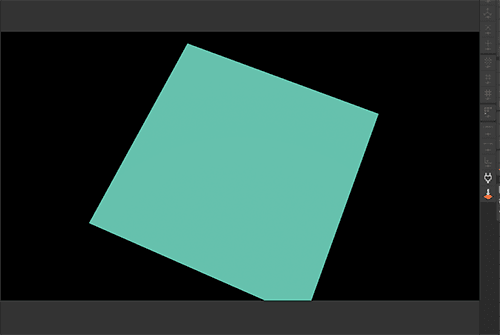
-
Hi Greg,
Getting more information along the way changes the course.
Here is my take on how I would do it if I had to continue with clones for some reason. I would rather develop a Surfacing package.
Of course, you can add more variety to it by using the other two color Channels as masks and adjusting noise and Blend Modes.
https://stcineversityprod02.blob.core.windows.net/$web/Cineversity_Forum_Support/2024_PROJECTS_DRS/20240706_CV4_2024_drs_24_RSrd_31.zip
I hope that provides you with the options you need.
After all, Render Instances have some excellent advantages and hard-wired limitations. It is a frequent question of how to overcome those limitations, and I try as much as I can, but there are borders.
Enjoy your weekend.