Scale a circle step wise
-
Hi,
I have one circle (in a sweep) and I want to move and scale that circle stepwise.
So, do the following in a loop:- move circle, 100 over Z axis
- scale circle, uniform scale = 2
- wait 25 frames
I tried to do it with MoGraph, using different effectors like Plain or Step (with or without Fields), but no success.
The main question is, I guess, how to show only one clone and not all the other clones?Regards,
Pim -
Hi Pim,
Please have a look here; I assume file 02 is the one.
CV4_2024_drs_24_MGdt_01.c4d
CV4_2024_drs_24_MGdt_02.c4dLet me know what needs to be changed.
Cheers
-
Hi Dr. Sassi,
Thanks for the reply.
That solves the reply on the stepwise moving and scaling.But I only want to see the last one, not the previous ones.
How to do that?Regards,
Pim -
I took your idea to use a Formula, but I used xpresso.
Now I can scale the circle, stepwise every 10 frames (using the mod() funcion in the formula).Is this a good solution, or do you think doing it another way is better?
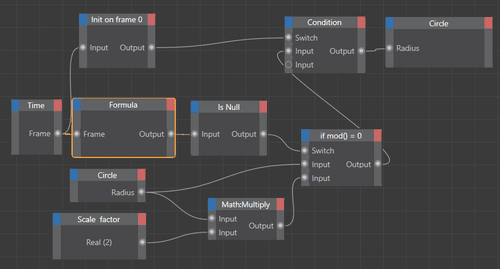
Here is the project file.
scale circle v01.c4d -
I managed to do it with 2 Fields.
One 'turning on' the circles and one 'turning off' the circles.
Thus seeing only 1 circle.However, it is not that smooth.
Do you have any suggestions to improve?Regards,
Pim -
Hi Pim,
Yes, there are many ways to do it.
I often suggest more ways, but typically, MoGraph is preferred over XPresso, and yes, there are artists who love to set up XPresso.
Others might do it manually, etc. I'm open to all and happy to look into what is preferred (Except Coding, which needs to go into the Developer Forum).One tip for your XPresso setup is the X-Manager. It has one entry for each node. Often, that works just fine, but if any information is unavailable when needed, the data from the frame before is used. If that is the case, it causes a delay. To prevent this, it is advisable to sort the entries from top to bottom.
See image.

(My way is to have everything given on the left, processing in the middle and results on the right, which helps ma later on to understand what I did. I can read it, the more free form version didn't work for me over the years.)
If I get your idea correctly, the MoGraph solution could be more straightforward just by using the Visible option in the Palin Effector.
Example
CV4_2024_drs_24_MGvi_01.c4dHere is a MoGraph Example of your double-size ring idea.
CV4_2024_drs_24_MGlg_01.c4dEnjoy your Sunday
-
P.S.:
One more: This is the smallest XPresso setup I can think of while having two Constants (frame-step and start radius) in the editor.
Both Constants could go into a User Data field.
I have set the Reference to Relative, so the Xpresso Tag works on any Circle Primitive.
Cheers
-
Great!
The first solution - using the visible option - gives me what I want.
The second solution is very complex. Some quesions about it:- why use a Fracture?
- how to increase the number of objects / circles
- how to control the speed.
I guess speed is 'according' to the formula.
The Xpresso is indeed very very small!
That makes the Formula rather complex.Thanks for all your help.
Regards,
Pim -
Hi Pim,
The Fracture Object is needed to get Single Clones from the Sweep. I produced the Path (for the Sweep) with the Cloner and then used the Sweep. This is a needed step if the Sweep Profile should stay the same diameter but the Path diameter grows.
The Fracture takes it apart to access the ID.The number of objects, in which way, the ones visible pre-frame or in total over time, and from which file? If you have the Forumla only here in mind, use a Cloner. (Do I get the question at all correctly?)
The Constant Frame, in the file set to ten frames. If they should progress faster use a smaller number.
Let me know if that clears the questions.
The formula
(pow(2;trunc($1/$2)))*$3
It is a Power function, that has one variable as Truncate in it. The $-numbers are the input values.
I'm sure you are aware of this information, but for anyone reading along, and is new to it:
https://help.maxon.net/c4d/2024/en-us/Default.htm#html/6194.htmlAll the best