@Dr-Sassi Beautiful!

@Pim said in Liquid acid with lights:
@Dr-Sassi I like your first scene, but I am missing the animation.
Also I wonder why below material does not work.
I keep getting a white light.
@Dr-Sassi I like your first scene, but I am missing the animation.
Also I wonder why below material does not work.
I keep getting a white light.
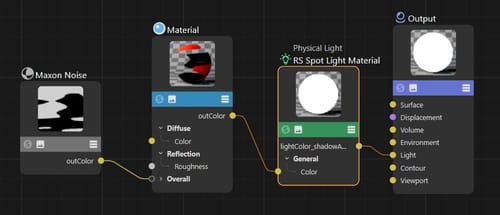
@Dr-Sassi Real nice colors and again a very interesting approach, thanks.
The basic idea is, I guess, make each light into a projector.
Some questions:
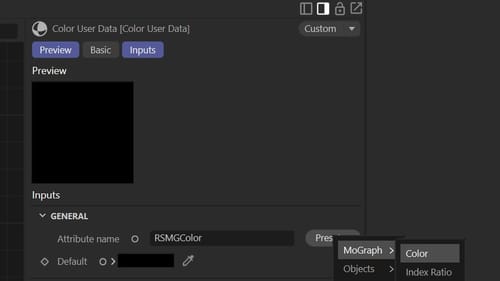
Regards,
Pim
Browsing on the internet I got the idea of doing the "liquid acid" with lights and found a simple example.
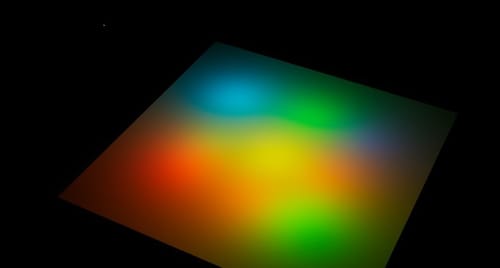
With this scene file:
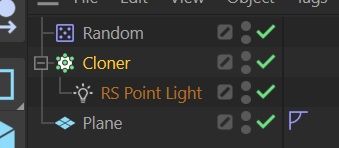
Now I want to add my own material to the light, for example with a noise as mask.
I tried a lot, but i could not manage, could you please help me.
Pim
@Dr-Sassi Oke, I can create nice pictures / animations with multiple layers / planes and using noise as masks.
Here some examples.
This thread can be closed now.
Now I wil start focusing on Liquids.
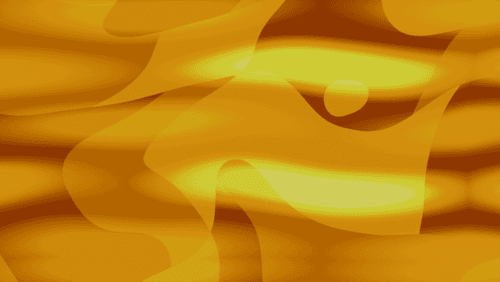
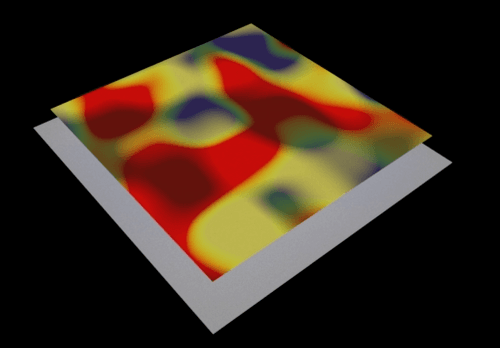
No problem here either.
Thank for all the good work (21+ years!).
Regards,
Pim
Sorry, for me it was a follow up question on your scene where you used it.
Restarting ciname 4d and no other app's solves the issue.
I cannot find any info on the Blend (color) Object.
Could you please explain.
Also I do not fully understand the materials using the Vertex attribute.
Regards,
Pim