Cloner fails in render and sometimes viewport too
-
Hi
I have a simple tube setup where a single spline with a bend deformer drives both a sweep and a cloner.
When I render the setup I get a mismatch between the two and redshift gives me these warnings:WARNING: Object: 'test cloner problem.c4d:tube.Sweep.Cache.Sweep@2' Contains inconsistent topology. Deformation Blur output will be inconsistent.
WARNING: Object: 'test cloner problem.c4d:tube.Sweep.Cache.Sweep@2' Contains inconsistent topology. Disabling Deformation Blur.Sometimes the mismatch also happens in the viewport. When it does. I can disable/enable the cloner and they will align again. This tells me that it appears to be the cloner which is misaligning, although it is the sweep that the render complains about.
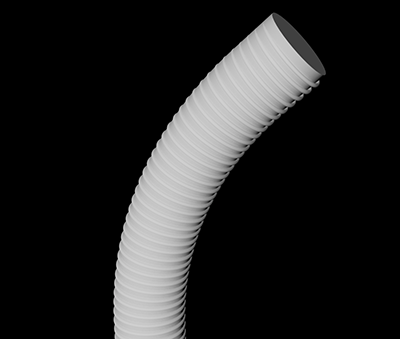
Source file: test cloner problem.c4d
All help will be greatly appreciated
Jakob -
Hi grade-scheme,
Thank you very much for the file.
Please check out the two options to get the same result without problems; at least I get no error messages or dropouts.
CV4_2024_drs_24_MOri_01.c4d
CV4_2024_drs_24_MOri_11.c4dLet me know how it goes, thank you.
All the best
-
@Dr-Sassi Thank you for looking into this. Did you make any important changes to the render settings too?
It seemed to work at first. But if I change the timing it will once again be misaligend. Also, the error messages are still showing up.
Even if I add a mograph cache tag to the cloner, and it looks right in the viewport, the render will still be off.Same, with changed timing:
cv4_2024_drs_24_mori_01.c4d
cv4_2024_drs_24_mori_11.c4d -
@Dr-Sassi It feels like there is a bug somewhere. I tried to rebuild it in another file from scratch. Now it seems to work. Unless I activate motion blur. Then it gives me the errors again. The rings will be blurred but the tube will not. I have enabled deformation blur.
-
Hi grade-scheme,
I found it. N-Gons and Caps.
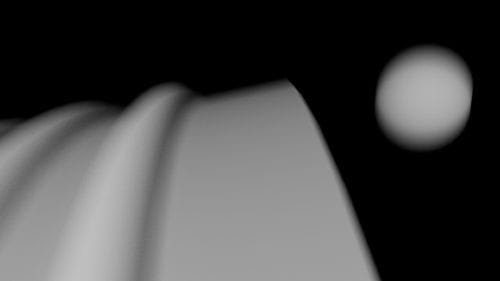
Would you mind testing your scene without the Sweep-Caps set to on? (Or set them to triangle.)
N-Gons are for intermediate modeling steps. They get interpreted during render time, and there, the inconsistency starts. The result is a different geometry from frame to frame. I had tests on the Ring option, so I wasn't seeing the problem. Sorry about. I decided later to switch back as that wasn't your request. The only other thing I changed was that I typically set the system to bucket size 512 as I get otherwise alerts and set it back to the one I got. (I placed a sphere as reference in the scene, this time I left it in
Please let me know how it goes.
Cheers!
-
-
@Dr-Sassi Thank you. That was it. My renders are now looking as expected. Appreciate it!
-
Thank you very much, grade-scheme, for your feedback.
I'm glad it is working for your project!
My best wishes