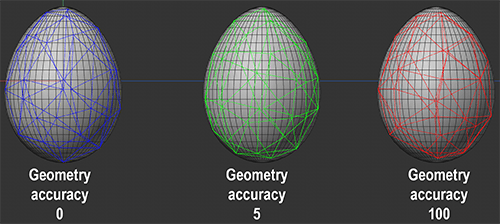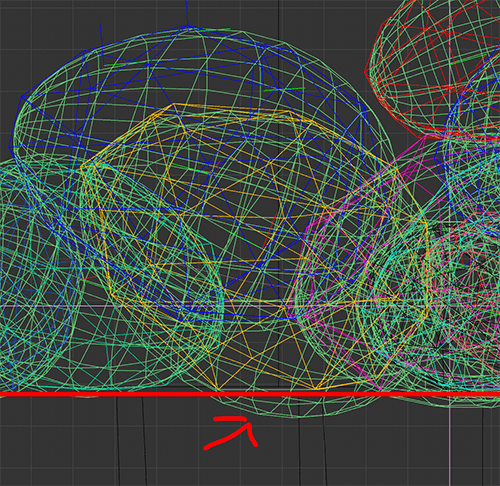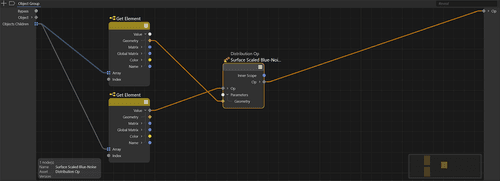Hi
I'm trying to create a specific setup with the particles system in C4D:
- A particle system creates a bunch of particles with a velocity.
- The particles shape is one or more different custom objects/geometries. Not spheres.
- The objects will inherit the velocity of the particle, but then physics simulation takes over.
- The objects falls and lands and comes to rest. The collision cage is not a sphere, but fits the custom geometry.
I can't find a setup that will simulate correctly. I have tried to create a particle system which is then being used by a cloner, but I get the following problems:
- The objects penetrate the colliders and the other objects. They suddenly jumps (like popcorn) at random times. Probably because the intersect with the collider geometry.
- The seem to keep sliding. Perhaps following the original particle a little bit?
I've attached the following files:
test particles.c4d - a test setup of the described attempt.
bunch of eggs.c4d/bunch of spheres.c4d - a test with a lot of eggs or spheres, but no particles.
The "bunch of eggs.c4d" file is to test the collisions. Although I don't think that is the only problem, a lot of my problems have to do with that. In these two simple files I get a lot of penetration between the colliders and the eggs. I don't get the same problem with the file with the spheres.
I have tried to give it a lot more substeps/iteration/passes but no luck. I have also tried to set "Collision Shapes" to a higher value. No change. That brings me to another question; is it possible to see the autogenerated collision cage generated?
Sorry for the long post, any help is greatly appreciated.
test particles.c4d
bunch of spheres.c4d
Thanks,
Jakob
 ). I can go with triangular collision shape which will be really detailed. Or I can go with Auto or Convex Hulls, which is to simplified. What I really want is something in between.
). I can go with triangular collision shape which will be really detailed. Or I can go with Auto or Convex Hulls, which is to simplified. What I really want is something in between.