Check HSL in Cinema4D textures
-
Is there a way to check HSL on a texture in Cinema4D. I know it can be done in Blender with a color picker but I didn't find it in Cinema4D.
-
Hi Dutchbird,
Pretty every color parameter has an eyedropper available, and the eye dropper tool allows to take samples from the whole GUI.
If you need image based color samples anywhere, use the color channel you like to adjust, and click on the little two triangles, that look like two mountains of a Pixel-Level View. You can load the text here, and place dots on the image to get color chips from this; the closest color system available is in HSV (not in HSL). The image will be available in all color fields.
https://help.maxon.net/c4d/2025/en-us/Default.htm#html/54503.html
Scroll 2/3rd down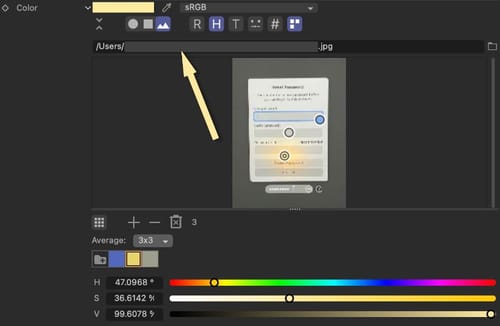
Set the color space of the image to get the correct values. Without Colorspace's definition of the source, that might not be advised.
All the best
-
@Dr-Sassi I am aware of this but I need a HSL eyedropper not HSV. Its different and HSL is needed for full color 3D printing.
In this example S=27% when I check it in an online HSL picker L=18%. For 3D printing I need at least 20%.
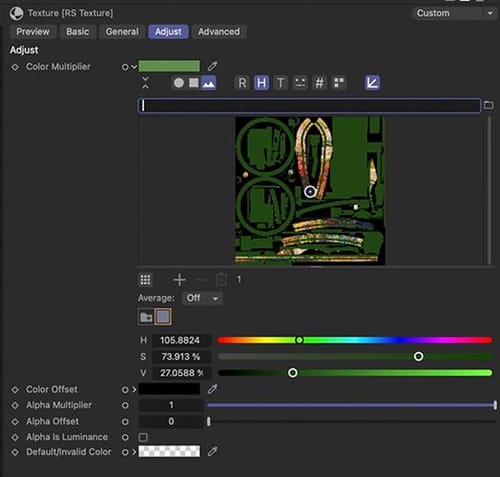
-
Thanks for the background information, Dutchbird.
There is no Eyedropper for HSL, but here is one
 I made it for you.
I made it for you.Click in the Null Object, User Data, make sure the Color Space is set to RAW near the color (see image), perhaps you use a differnt space, double check this first.
Click and read the values in the Userdata interface.
To check that these are aligned with someone else's idea about:
https://colorizer.org/
(No guarantee about this website, I just googled it.)Here is the setup
CV4_2025_drs_24_XPcc_01.c4dPlease test this carefully before sending content to a 3D printer!
Enjoy
-
Wow. Thanks a lot.
-
You're very welcome, Dutchbird.
My best wishes for your project!