Sprite Node Problem
-
Hi there,
I stumbled upon a problem and I can't get it to work as I don't know what I'm doing wrong.
So I tried to make a bottle label, selected the polygons from the bottle and splitted it. Then UV Unwrapped it and put it in a thicken operator. Now as soon as I want to cut out the label section with the sprite node and the alpha texture the label is split with a gap in between.
It would be awesome if you could take a look at the scene and point me in a direction as I'm completly lost.
Thanks a ton in advance!
https://www.dropbox.com/t/6xUPFICiP8KpkJwy
-
Hi table-state,
Thanks for the scene file.
Is this for one label or a huge number? The Sprite Shader is not the best for single high-level use (The Thicken object indicates single use). As you can see in the examples, it is more optimized for small but nearly infinite amounts of parts, hence the label Srite.
I would use the alpha-based file in the standard way, not via Sprite.
Here is a comparison of the edge Quality (magnified)
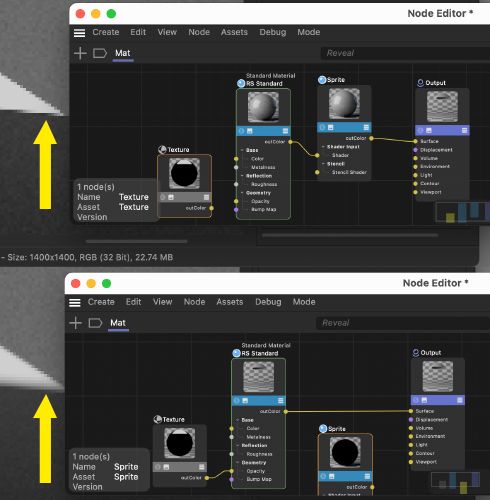
The Thicken Object with alpha will produce (visually) two layers, not sides; I hope that makes sense.
Let me know what your plans are.
I'm happy to look into it when I get more information. Thank you!All the best
-
Hi Dr. Sassi,
thanks so much for the fast feedback. Sorry for not beeing more specific about the use.
You are right, it's for single use. My goal was to get a label which has thickness for using it on a bottle. The alpha is used for getting the exact label size.
The problem also occures with the opacity, as I don't want 2 sides which are not connected. -
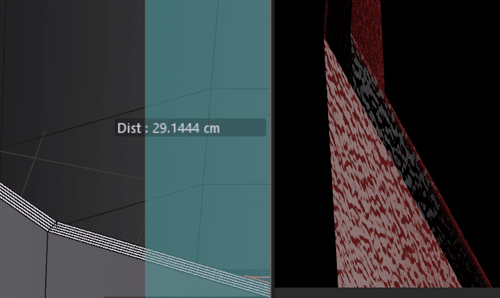
I want the render on the right to look like the geometry on the left. Without the gap all around. Hope this makes more sense.
Thanks for reaching out! -
Hi table-state,
The problem is not based on the material.
The objects are hollow. Hence, when you exclude the surrounding parts, the front and the back are only left.
Let me use a simple example: take a card box, like a cornflakes box. Cut out a circle from the front and one from the back. That is all you get; there are no connections between the circles. This is similar to your file.
If you have a bottle and your label should be as thick as cardboard, you need to model it in that size.
If it is only thin paper, often it is enough to have the paper thickness as distance.
One way would be to project the label, as I have recorded it for you here:
https://stcineversityprod02.blob.core.windows.net/$web/Cineversity_Forum_Support/2024_Clips_DRS/20241010_Bottle Label_Extra_Thick.mp4Place you Label into the material
CV4_2025_drs_24_TXlb_01.c4dMy best wishes
-
Hi there, thank you so much for explaining and going the extra mile with the video.
I think I get it know.
For the solution I now just used the label itself as a displacement and built everything else on that. Worked like a charm and I can change the thickness as I want.
Thanks again for always helping out so quickly and detailed, very appreciated.
Best wishes
-
Thanks for the update, table-state.
I'm glad you have an option that is working for you!
I did not suggest this, as I thought you wanted something extra thick, i.e., have a different texture on the cut areas.
My best wishes for your project