Adding brick geo to multiple walls
-
Is there a fast way to model bricks on to multiple wall surfaces?
I made a brick pattern using a spline mask, first part the bricks in a cloner and the second a spline to constrain the pattern to a shape. It works fine on a single surface going in a single direction, but it's a hassle when you have surfaces that are facing multiple directions.
In 3DS Max they have a floor generator script that does this very fast unfortunately.
https://www.icloud.com/iclouddrive/099EjBsPbfn_4nSY8ql8-XpHQ#bricks
-
Hi smckenzie,
Please have a look here:
Setting up the wall and then defining the sides, if needed, with the two fields.
Is that working for you?
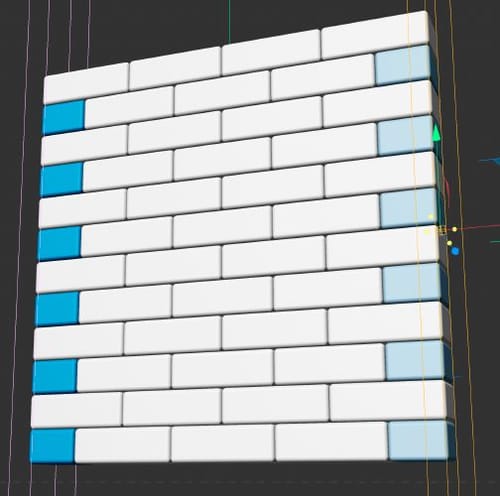
Having grown up in a construction company while my father was a "Master of Bricklaying" (Maurer-Meister), I'm 100% aware that this is not going a long way, but I hope it helps.
Cheers
-
Thanks. Not really because lining that up against multiple walls which could face many directions is just to time consuming.
Do you know anything about the Partition Modifier in the Asset Browser? It's a Maxon One modifier which I don't have so I can't try it. Does this not generate floor geo?
-
Thanks for the reply, smckenzie.
I assumed that it is more work. Is this a very detailed view? If so, the work might be appropriate; why not use texture and displacement?
Yes, I know the Partition Modifier, and you should have access to it, your file was a 2025 version, so I assume you have a subscription. Anyway, this will not produce Bricks; if it does, I might miss something.
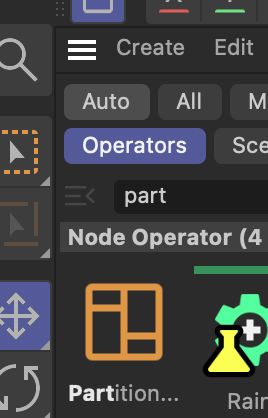
Cheers