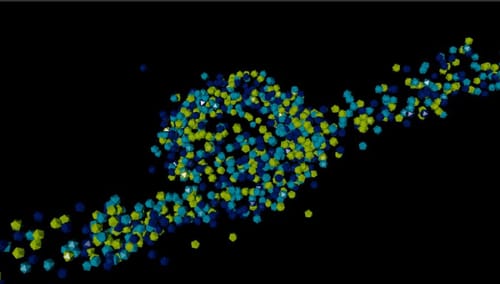Flow along a surface with orientation
-
Hi, I'm trying to post a question in Q&A but only Site Issues is the only available option when I try to post the question.
I am trying to create a particle animation where 3D objects flow in in a stream and swarm around a sphere shape. They orbit around the sphere for 5-7 seconds then disperse.
My current approach is to use a basic emitter pointing at a sphere and using Surface Attract to have the particles swarm around the sphere.
It's pretty much what I am looking for. However, I cannot get the particles to align along their motion when affected by the Surface Attract. When I turn up "Align to Surface Rate" the particles spin rapidly when they meet the surface they are being attracted to.
Is there something additional I can apply to orient particles along their motion when using modifiers? Or a better approach to this multistep animation?
- Flock together toward a sphere
- Orbit around the sphere for X seconds
- Flow off screen towards a point in space
-
Hi Harry,
You should have access, of course. … and yes, this is the place to ask for access; I do not see this forum as a backdoor Q&A option.
In 2025.1, some features were added that might be crucial for your task.
The moving around a sphere is discussed here:
https://www.youtube.com/live/4BXPxcRwVBc?feature=shared&t=2490Moving particles to a previous location is discussed here.
https://www.youtube.com/live/4BXPxcRwVBc?feature=shared&t=505Flocking is discussed here.
https://help.maxon.net/c4d/2025/en-us/Default.htm#html/OFPFLOCK.htmlBased on your tremendous knowledge about particles, I assume that makes it work for you.
Using modifiers and moving particles via conditions to the next group, based on those, is surely a way to do this.
I hope you get access to the Q&A in no time.
Happy Holidays!
P.S.: Something I do not have to tell you, but since I write in a forum, editing allows for the most efficient impact, to reply to your multistep approach.
-
Moved from Site Issues by
 Dr. Sassi
Dr. Sassi
-
This post is deleted! -
-