Metal chip simulation
-
Hi there,
For a client I'll have to reproduce that (sec. 11 on the video).
https://www.youtube.com/watch?v=4QIy8yxUCF8What will be the best approach to achieve those long metal chips coming out of the metal bare?
Thank you for your inputs.
Cheers,
Arnaud -
Hi Arnaud,
On the left, I would use Particles. Let me know if you need an example.
The one on the right is the animation below (simplified).
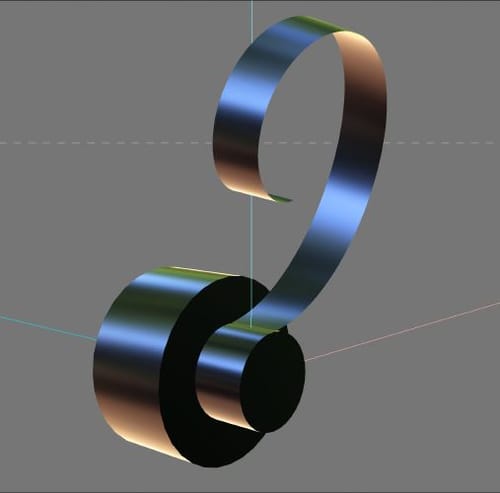
Is this working for you?
All the best
-
Dear Dr. Sassi,
Thank you for taking time to build this example. It's interesting and that could be an option.
I found an other way, probably closer to the reference.
I get only one problem, the head of my string is not looking good (it looks like it contains the the rest of the helix that didn't travel yet on the path), I was wondering if you know a way to fix that? -
Thank you very much for the file, Arnoud,
Please take a look here:
CV4_2025_drs_25_ANla_11.c4dI have given hints in the object names.
The key is to produce only what is needed at the time. The file from above is created the "Sweep-Helix" completely from the start and then stretched.
I use the MoSpline here to animate the length of the needed Destination Spline while using the Helix as the Source Spline.For those animations, I like to have the Boundingbox fixed. Any change (Displacement) will not drastically change the outcome then. Perhaps switch it off and see if one works fine for you. I wouldn't expect a big difference with the current setup, but I wanted to point this out.
All the best
-
@Dr-Sassi
That's great!I worked on it a bit and I can say now I exactly get what I was expected.
It's very close to my reference and I can make various type of metal chips based on that idea.
I'll do the other type of metal chips, the ones on the left of the video now.
I'll come back if I have some questions.Thank you again for your help, this is exactly the type of messy metal chips I was looking for!
-
I'm glad you found your solution, Arnaud.
The file was too big, so I can't comment on it. Sorry about the limitations here.
If a file is over 1MB, please use only WeTransfer, Dropbox, Google, Adobe, or Apple cloud service. (No zip or rar files) Thank you!My best wishes for your project.